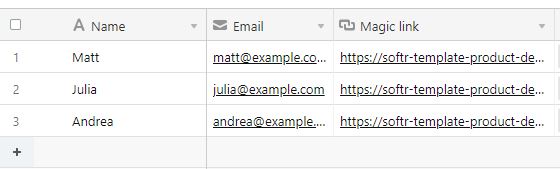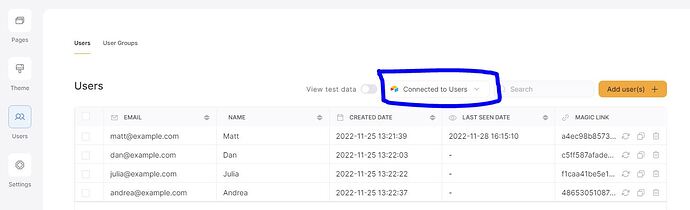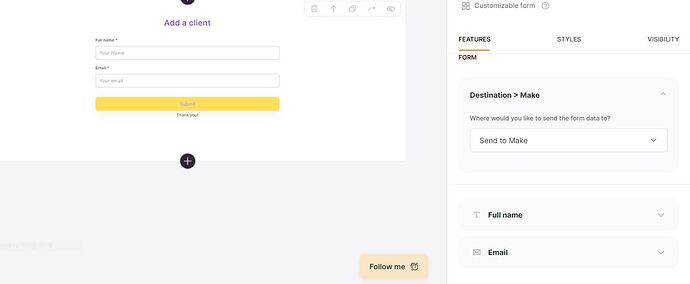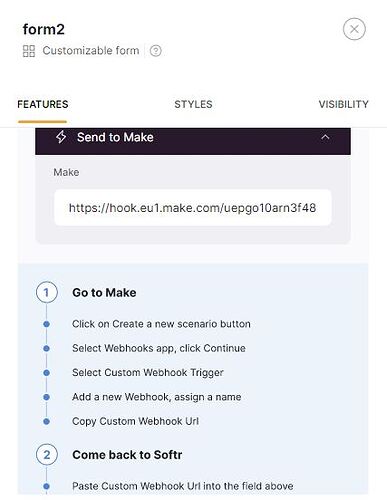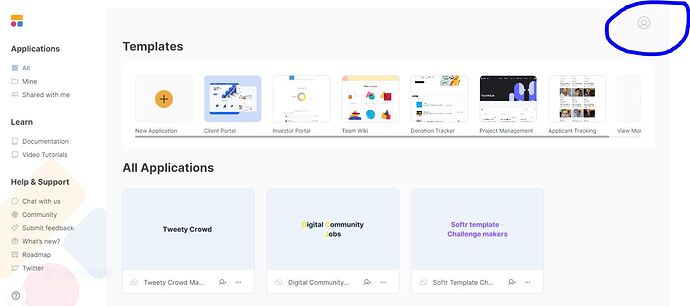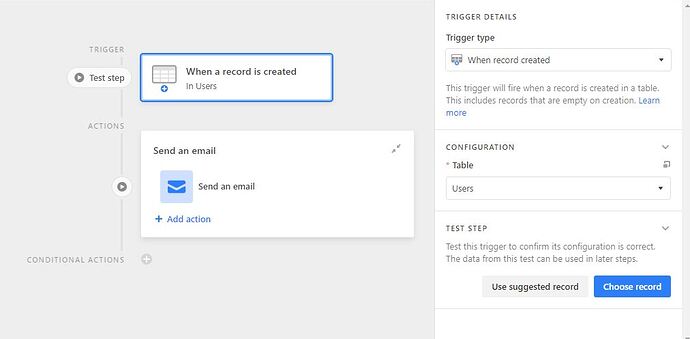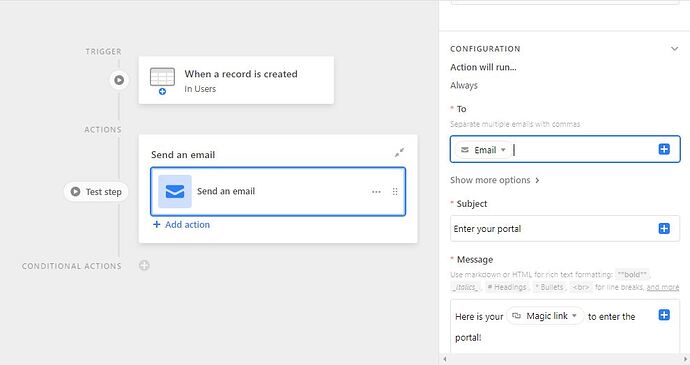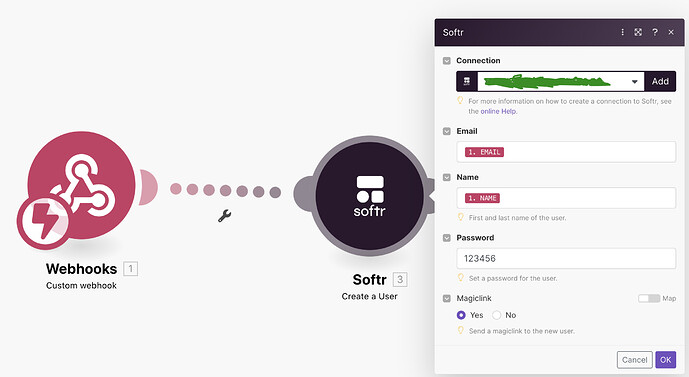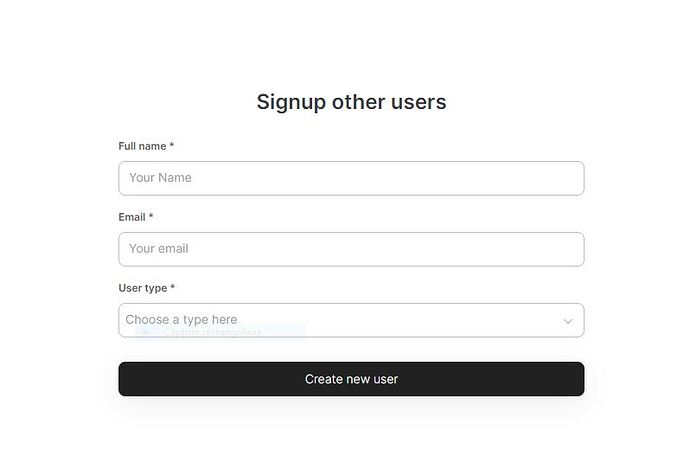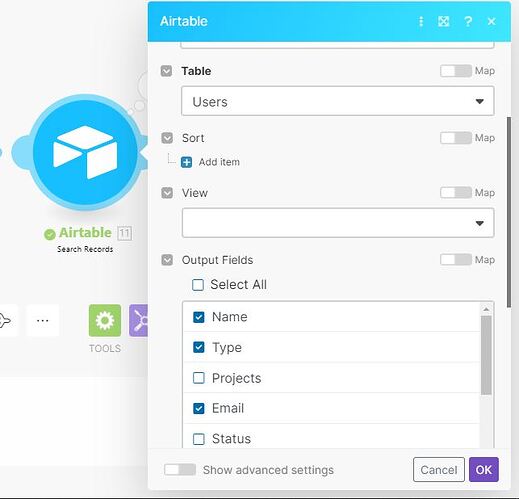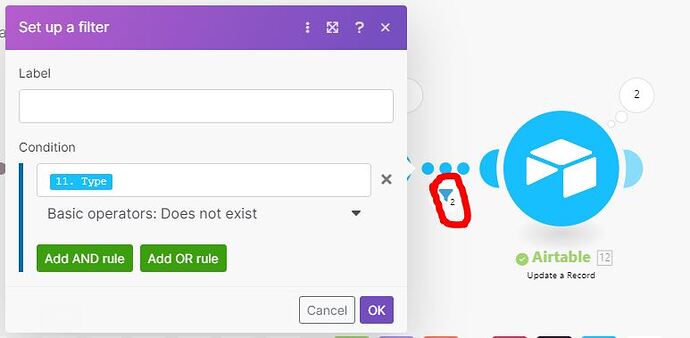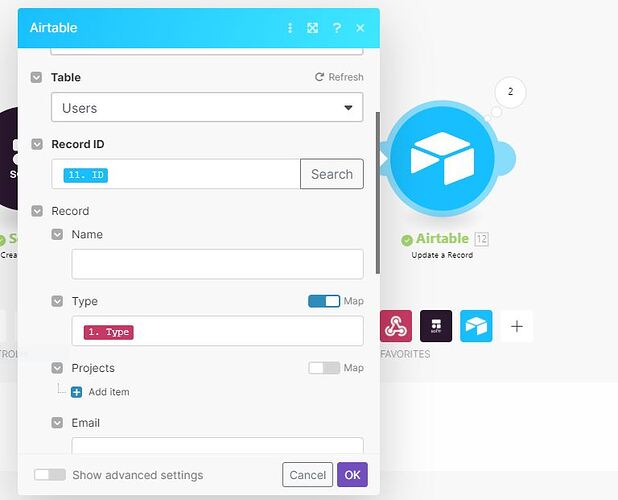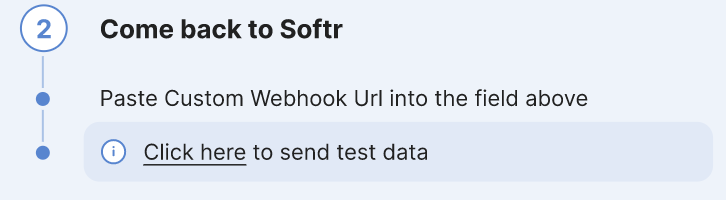Hi all,
A use case that many of you can have: you build an internal app, which may not have a sign up process but only a log in process.
How to add, automatically, a user/client inside Softr, Airtable and generate a magic link in order to let him/her enter your app seamlessly. All this from your live Softr app, without having to go back and forth from a tool to an other tool.
- Before everything, you need a “users” table in Airtable and make sure that this table is linked to Softr inside the Users settings (Screenshot 1 & 2)
- Add a customizable form block somewhere in your app to add your users/clients. Choose the option “send to make” and collect the full name and email, you just don’t need more. (Screenshot 3)
- Follow the well explained process to add a Make custom webhook (screenshot 4)
- This what looks like the Make automation (screenshot 5, 6)
Don’t forget to check “Yes” in the last module for “generate magic link”
Your Softr API Key is in your dashboard, at the top right corner of your softr dashboard (see screenshot 7)
You don’t have to worry about creating a user in Airtable: if the user is created in Softr, it will be added to Airtable, automatically.
-
Last but not least, set up an Airtable automation to send the magic link (also automatically added in Airtable from Softr) each time a user is created (screenshot 8 and 9).
The second part of the Airtable automation, “send email” is also related to the users table. -
You’re set!
If something is unclear/missing, feel free to point it out!