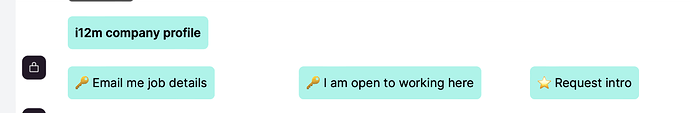Hi Community, I am struggling with the new action buttons seemingly by default hiding the 3rd and further buttons when there are more than 2 action buttons per element? Thanks for your help in advance! Stephan
Hi @vonperger, to be honest it’s not possible yet, though the Product team is collecting all the feedbacks regarding the action buttons to take into consideration for the next updates.
Hope what you’re looking for will become available soon ![]()
I second this update - would be great to have the option to make more than just only 1 or 2 buttons visible for better user experience!
@CXA thanks a lot for sharing your feedback. Indeed, we plan to improve our action buttons in the future, so I will add your message as a feature request to consider when planning further app updates.
I can’t seem to make any more than 1 button before seeing the second hidden by a … button. Would also like more options here.
I agree. Since I’ve started implementing these buttons and starting demos with my users, I am realizing why it is such a big UX consideration… My users simply aren’t discovering the buttons or even attempting to click “…” on their own!
(I will definitely include this in my onboarding/guidance materials, but let’s be realistic, not many users actually follow those instructions, or read them at all ![]() we’re humans haha)
we’re humans haha)
Could consider giving a feature [in softr app settings] to allow “pinning” buttons and re-sizing depending on what is listed? Just an idea!
A less functional but more aesthetic and visual nav- improvement suggestion: perhaps allow adding icons to action buttons in same way as for navigation sections? I’ve been trying to hack it by using copy/paste emojis but an icon set would be a level up ![]() less text to convey same meaning = easier to fit buttons on screens
less text to convey same meaning = easier to fit buttons on screens
Less critical, the simple existence of the buttons themselves are a massive improvement in itself. Thank you Softr team for making so many big updates recently, it’s making a huge difference for us ![]()
Hi,
There is one option to see more than 2 buttons displayed at the same time. It is to include multiple list blocks showing only the buttons. In each list block you can see 2 buttons, so you could create an array of buttons: 2-4-6…
No ideal, buttons will appear in columns, not in line, and maybe difficult to align sizes, but its an option.
regards,
Mars
That’s how I have my current configuration set up ![]() I just dont love the layout LOL but it does work!
I just dont love the layout LOL but it does work!
Any news here? Mentioned this on April 4th, would be great if we can have an update on this sooner than later so we do not need to use time consuming workarounds ![]()
I’m now only getting one action button visible at a time with a “List with horizontal cards and visible button” block.
Yep, only 1 button + […] button visible for me too, in the Table block. Please update this.
Also, is there any way to change the Action column width ? My Action column is taking up almost the entire screen width (so the button problem looks even worse). This occurs only when I position the Action column to the left; positioning right sizes it correctly.
Hi @Viktoria we are still waiting for an update to have more flexible action buttons ![]()
@vonperger To be honest there aren’t any ETA on this point yet. I will ask the Product team to provide some details on future plans and will reach you back as soon as I have any news.
Hi @vonperger, do you have an example of what you want to achieve? (e.g. screenshot from other SaaS)
For the current buttons we offer today, it wouldn’t be good design practice to show more than 2 by default. We intentionally put in some constraints to make sure the app offers good experience to the end users.
But when we do allow icon-based buttons, we will certainly increase the visible buttons by default.
RE: Everyone asking about having more than 1 button on list item
The reason we haven’t allowed this is because there are many variables involved – container size, button width…etc. We don’t want to have a quick solution that solves 1 issue but introduces more.
We’re currently working on a foundational revamp of blocks that will solve many correlated issues regarding layout & styling. In the new blocks, you will get to have 2 visible buttons by default.
The goal is to release the first 2 new blocks (vertical & horiztonal card list) by end of Q3/early Q4
Hi Austin,
One of the problem is that the size of the additional buttons lying in the three dots button can’t be changed… Even if the option is given (this is clearly a bug for me… Which is not fixed since months ).
And the size of the three dots dropdown options don’t fit the size of the displayed text…
Starting from there, 50% of what want my clients is just impossible to do without troncating the text as hell (and make them very doubtful about using Softr ![]() as something as simple as that can’t be achieved).
as something as simple as that can’t be achieved).
I have to say that good practice or not, most of my clients don’t share this point of view.
The three dots should be an option and up to the Softr users to think “design first”. Otherwise Softr will become a Glide but not as pretty as Glide. Which is… I don’t know what… to be honest.
From what I see, this action button flexibility is the number one request from all of my clients in terms of design. And as I can see, not only my clients.
Though, if the decision were to stay with one or two buttons then 3 dots button => please, fix the bug that doesn’t allow to change the text size of the buttons lying in the 3 dots button, otherwise we just can’t really use it properly.
Thanks!
Hi Austin, I simply want to be able to put three buttons next to each other like this one (using the old buttons which cannot be updated anymore…)
Since blocks are always extending across the full width of the page, not sure why having more than 2 buttons next to each other would be tricky or am I using the wrong block?
Thanks, Stephan
Hi everyone, especially @Viktoria and @austinyang,
I’ve been closely following this thread as I have encountered similar limitations in my own application. While I understand the design considerations and constraints around button dimensions and container sizes, I’d like to point out that this limitation is especially challenging for list-details blocks, not just standard lists.
In my specific use case, I urgently need to have ‘Edit’, ‘Print’, and ‘Send via SMS’ buttons visible simultaneously within the list-details block. The rich display of data and actions that the list-details block allows makes it a crucial part of my app’s UI. Unfortunately, the current design—which hides the third button behind a ‘…’ menu—makes these actions less discoverable and accessible for my users.
I understand there are complexities in implementing more flexible button options. However, these needs can differ greatly depending on the type of block in use. So, I’m joining others here in urging the product team to consider block-specific configurations for the number of visible action buttons.
@matthieu_chateau pointed out the high demand for this feature among various clients, and I’m in full agreement. If a quick fix isn’t feasible, could an interim solution involve allowing users to override the default button limitations in some way?
Thank you for your time and consideration. I’m eagerly looking forward to future updates that will make Softr even more versatile for all of us in the community.
Best regards ![]()
Would be a great & necessary feature!
Right now as a workaround it’s possible to use a header as a button line, although actions like “open details page” won’t work since it’s not linked to any data. My idea was to show all button destinations on one page, and set the button action to scroll to its linked section on that page.
Only problem I’m running into is that adding a 2nd header when there already is one, makes the 1st (top) header disappear in the preview (and published app) disappear, and a white bar appears under the 2nd header. Doesn’t look good, but it works.
Seriously though this is just a possible workaround I found, please this feature needs to be a thing badly!!!
Any news about this issue?
More all around flexibility with the item action buttons is needed. Some things we regularly run into that we’re unable to do today…
- Natively setting the width of the action button column
- Changing the action button column header text, size, color
- Changing the styling of the actual “more” button - if you’re using a dark theme, this button stays white and sticks out like a sore thumb today.
- Choosing how many buttons are displayed without collapsing into the “more” button, or disabling it altogether