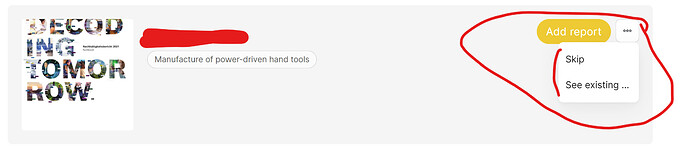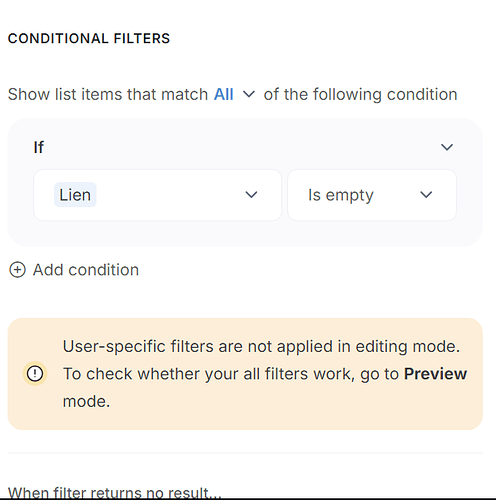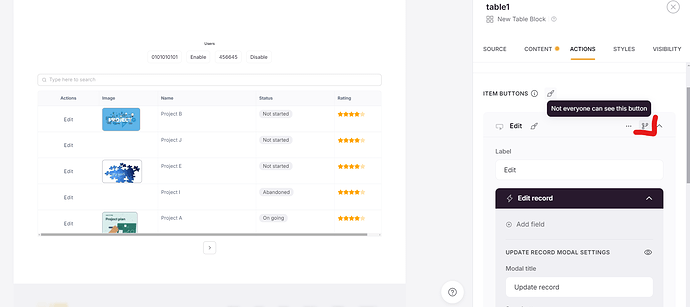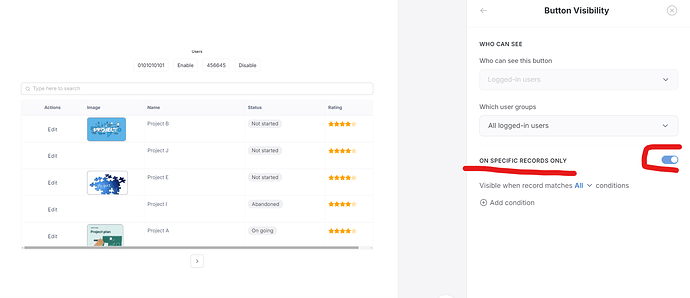Form block has an address input type that can map to an address field and autocomplete works. However, for action buttons, there is no address input type so autocomplete doesn’t work. Hoping this can be added to avoid having an additional form block on the same page.
following for updates on this as well, it is quite awkward looking especially because I’ve been using emoji’s for many buttons so the amount of whitespace in grids its painfully excessive haha
Hello @artur , but would it be impossible to have the ability to also create records if they are not on the list?
@dvarela can you please elaborate pelase?
When updating linked record fields with Action Buttons, we get a drop-down list of the existing records to link to, but no option to create a new record to which to link to. Sort of like a form inside a form. Airtable allows for this
Hi, is there any update for the styling of the buttons like were mentioned on March 20?
The way buttons display is not very useful for me. Apart from the 1st button there is very little space displaying the text and they buttons get cut, without any tooltip info…
I want to address a problem I encountered with action on a list view. Specifically, when there are multiple buttons, the display gets cut off too quickly, making it difficult to interact with. I believe this implementation could be improved.
I gave this issue to the team, It’s here since months and it’s a huge problem as we don’t have any choice to have more than one or two buttons, depending on the block…
Dear Softr,
Can you please be specific as to whether or not this will be fixed and with what priority?
As of right now I am developing a website where I anticipate on this issue being resolved (within a couple of months maximum), as this is a hindrance to an user-friendly layout (as my website requires multiple buttons for effective interaction by the user).
However, comments as these above (“…gave issue to team…” and “its a huge problem”) don’t give any clarity on what to expect and when.
Thank you and best regards,
Thijs
Note that I’m not a member of the Soft team. I’m a client, user and expert.
That being said, I re-add what I said above: I don’t understand how such a bug/limitation (what @david007 wrote) can be still here, after 6 months.
Hi all, FYI the fix for the menu width is coming soon.
Ah thank you for clarifying this Matthieu, and my apologies, you really seem like one of the Softr-team!
Hello,
I have the exact same problem.
I want to display an action button that redirects to a website when the field is not empty on Airtable. But the button is here even when the field is empty on Airtable which makes it confusing for the users.
I don’t have this issue with another field though, which contains a file. The button is here when there’s a file on Airtable and no button when the field is empty on Airtable. How can I solve this ? Thanks.
Wouldn’t conditional filter on the button work ?
Where can I set this up?
The only conditional filters I’m seeing is on the “Source” tab and I tried to set it up to if link is empty then no button but there’s no such thing. I can only get to the if link is empty but I can’t enter a condition… I have this message tho : “User-specific filters are not applied in editing mode. To check whether your all filters work, go to Preview mode.”
Hi,
Please see below where the conditional visibility for item buttons are:
Note that if you can’t see it, you might need a professional plan in order to have it.
Just saw that but I can’t do it since I don’t have the professional plan.
It’s ok ![]()
I just thought that since it’s working for fields that contain files, I don’t get why it’s not the same for any other field.
Some of the users want the button to be visible, while others do not, so it is not easy to decide for all, we assume if buttons need to be gone, conditions can help.
I get that but then I would suggest you to do the same thing for every field. Because it’s confusing… It works for fields that contains files (ie if there’s no file there’s no button) but for other fields you have to get the professional plan to get the same result ? It’s a little bit counter-intuitive, but I understand that you guys are doing your best.
Ty for your help ! ![]()