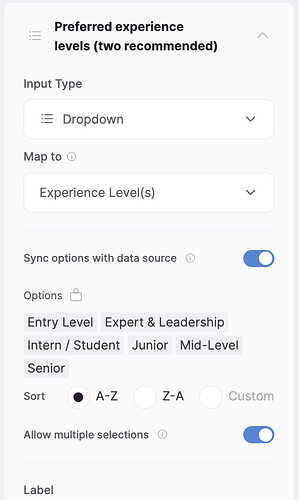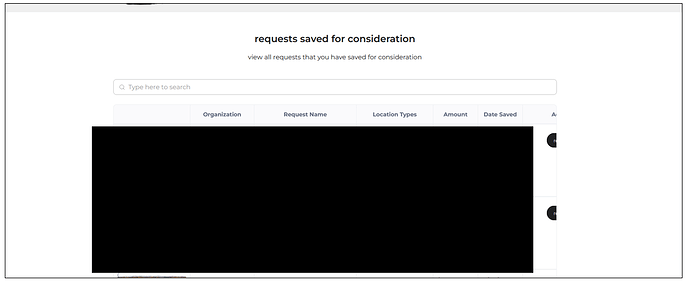@s.matah Action buttons are for dynamic blocks right now like Lists, Kanban, Table, List Details etc
@bbelo can you DM me some details so I can check the site and see ?
@artur My query was related to Sliding Modal. Isn’t that available for all blocks ?
This feature has been SUCH a game changer for my purposes, like 100x improvement of UX because of it. I can finally build what I wanted to build, thank you!!!
Only one small bug:
When you don’t synch an “update record” action button, it then doesn’t show the current value to users any more. If that is fixed, I’m the happiest user ever ![]() Thanks so much guys for these new features!
Thanks so much guys for these new features!
same issue here. @artur I am missing the ability to put buttons into the 3 columns of a 3 column list detail page vs just at the end (where strangely starting from the 3rd button the actual buttons are hidden?)
Well but how to add record from logged user? (hidden field)
This functionality is coming soon!
apparently this is by design… only 2 buttons at the time can be displayed.
For more than 2, a three-dot button will appear as a “third” button, which will display the other options…
Not great in my opinion.
I will keep using the old block for now.
Hey @Mygrate,
Thanks for your feedback. Actually we have received some feedback about it and will make sure to share it with the product team.
@s.matah only for dynamic blocks for now
@Tim_ClimatEU can you pls elaborate on this ?
@Charle hidden fields will be added next week
Just posted in another thread, but since this is so active: Would love if the Create/Add button pre-filled with the linked record so the user did not have to search or remember the record name. This also is good to make sure people do not add records to linked fields that should not have access to.
Let me know if that makes sense. Thank you!
If I create a multi-select field on an “update record” action, I have two options:
First Option:
I turn on “Synch options with data source”
There are three problems I have encountered:
![]() The records are always sorted A-Z and all options are included.
The records are always sorted A-Z and all options are included.
![]() I mapped the update record field to a single-select field in Airtable with lots of options (the year the company was established). It didn’t update the value in Airtable and gave users an error notification, so I had to remove it for now.
I mapped the update record field to a single-select field in Airtable with lots of options (the year the company was established). It didn’t update the value in Airtable and gave users an error notification, so I had to remove it for now.
![]() I chose a single-select on a “Link to another record” field in Airtable with lots of options. It portrays the 94 options that one can scroll through but options 95-110 are only shown if you type in a keyword that matches them - doesn’t work for my use case and I had to take it down for now.
I chose a single-select on a “Link to another record” field in Airtable with lots of options. It portrays the 94 options that one can scroll through but options 95-110 are only shown if you type in a keyword that matches them - doesn’t work for my use case and I had to take it down for now.
Option Two:
2) You don’t turn on “Synch with data source”
Problems here:
![]() When I want to update the record all multi-select fields that are matched to a “Link to another table” field are not shown anymore → I need to re-enter them every time. This is what I mean with “they disappear”.
When I want to update the record all multi-select fields that are matched to a “Link to another table” field are not shown anymore → I need to re-enter them every time. This is what I mean with “they disappear”.
![]() Options I have excluded still show up or the options are sorted A-Z again automatically.
Options I have excluded still show up or the options are sorted A-Z again automatically.
I actually love this, makes it look very sleek in my scenarios because I have a lot of URLs to link to. If I had to always add all these buttons it would look horrific haha
it’s actually growing on me too…
But I wouldn’t mind the option to choose a different layout.
@artur @Suzie When will we be able to edit the width of the column where the Action button is? This looks funky with it cutting off the grid
Hi @Suzie and @artur - just following up on my question about the action button cutting off the grid. When will this be addressed? Thanks!
Nice.
However, I seem to be missing a ‘duration’ field to map to the duration field in Airtable.
Is this planned?
Thanks,
David