I’ve seen the great video about making an action button. I’ve managed all the steps apart from the last bit!
I need help formulating the fields in airtable so that the list item is passed through… He doesn’t explain this part in the video.
I’ve seen the great video about making an action button. I’ve managed all the steps apart from the last bit!
I need help formulating the fields in airtable so that the list item is passed through… He doesn’t explain this part in the video.
Hi James, I can help for this, tell me exactly (with screenshots if possible) what fields and record list you would like to pass in a formula to create a url
Hey Matthieu,
Thank you but a member of the support team helped me and I fixed it.
I was unable to find out how to allow users to “remove” their item from the list. Can you help with that?
Yes I Can help for this too ![]() .
.
I have a prepared doc for this. So let me gather it and I will re-post here
Brilliant! Thank you ![]()
Can’t wait
So, let’s start the journey to let your users delete a record.
Note that with action buttons coming in the next weeks, this workaround shouldn’t be neccessary anymore
You will need the software Make to perform it. A free version can be sufficient.
My example is about letting my users delete a project. Obviously it can work with any of your use cases.
There are two versions.
Version 1
First screenshot: a list block with items (projects). I add a button called “delete project”. Each time this button will be pushed, it will automatically delete the project.
Second screenshot: Global overview of the make scenario
Third screenshot: details of the first module of the make scenario
Fourth screenshot: details of the second module of the make scenario
Fifth screenshot: details of the third module of the make scenario
Sixth screenshot: the option “open external url”, within the list block option must be linked to the a field you would create in Airtable.
Seventh screenshot: details of your Airtable settings
Eighth screenshot: details of the formula Webhook
Version 2
This time, when you click on the button “delete project”, the user will be lead to a confirmation page.
Ninth screenshot: Confirmation page look alike.
The block, even if it looks like a CTA block, is in fact a list details block with one title and two buttons, centered. This choice is made because the webhook url has to be called dynamically in your airtable field called “webhook delete”
Just replace the workflow that I described above by linking the “confirm deletion” button to the webhook field in Airtable (same process as above).
After deletion, according to the make scenario (that you don’t have to change even in this version 2), the user will return to the previous page.
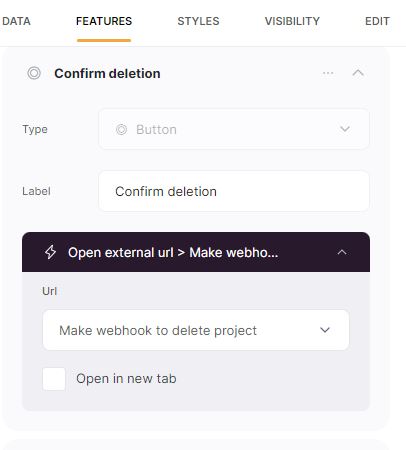
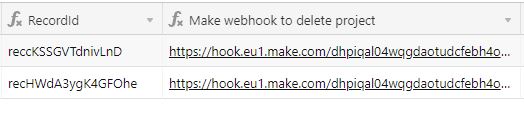
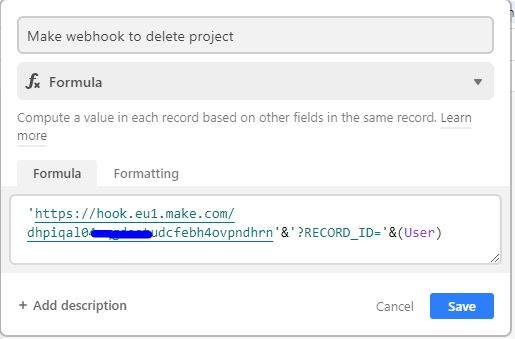
I really hope I didn’t forget anything or didn’t make any mistake ![]() . If you have any problem, you can ask here. Tell me if it works, as this tuto will be pushed to the guides thread of the community
. If you have any problem, you can ask here. Tell me if it works, as this tuto will be pushed to the guides thread of the community
Also, if you wanted to remove without deleting… This is not the right tuto, but ok ![]()
Haha you’re right, I just want them to be able to remove it from their playlist.
To try and make sure I’m being clear about my user case:
A ‘teacher’ explores the ‘resources’ and click an action button to add that resource to their ‘playlist’.
That item then copies itself into their playlist. I then want them to be able to remove that resource from their list.
You can use the same workflow, but change the second module of the make scenario. It is currently a delete action.
Change it to an update action.
Each time a teacher favourites a resource, it will update an airtable field of your choice (created or already existing, I can’t know how your Airtable base is set up).
Then set a condtional filter on that list block saying that the field that indicates that the resource is favourited is “not empty” (or anything else that makes sense to you). That way, only not favourited resources will be shown to the teacher.
Just to let you know that you can do this without make, by using Airtable automations (If a record meets condition => Then => update another record (or the same record, depends on how your AIrtable base is set))
I would definitely want to just use Airtable, especially as the action button is soon available.
So how would I co figure this all out? My action button is working to add to a list, but I want them to be able to remove that from their list.
Let your button as it is.
Then in Airtable => automation => when the item is added (which can mean that a record is created or updated, depends on your Airtable setup) => update a record in an other table.
The updated record could belong to a single select field with two choices “favourited” / “Not favourited”.
Then the value of this field will trigger the condtional filter of the list block which where you want the favourited records to be “removed” according to the teacher favourites.
I will try to make a live demo of it, to check if it can properly work.
In the meantime, I suggest you to test Airtable automations, maybe you will find something out.
Will do!
Looking forward to seeing the demo ![]()
I succeeded to do it, that’s not super easy, let me gather everything to post it here.
And at some point you will need make (only if you want your users to unfavourite an item).
No airtable automation possible for this use case, unfortunately.
But note that with coming action buttons feature, this will be much easier to do.
Is it the behaviour you’re looking for?
If I click on the last button you see in the video (the broken heart - unfavourite button) it will trigger the make webhook and, according to the conditional filters, the item will disappear from the list block “all your favourited resources” and will re-appear in the list block “available resources”
Almost!
The only difference would be that I’d want the new list (playlist) to be on the same page as the resources, the resources not to disappear from the main list when ‘added’ or liked. Then when they’re removed from playlist they just disappear from the playlist.
Also, Is there a way of it appearing without refreshing? If not, can there be an ‘auto-refresh’ once you add an item so that it shows up straight away?
And yes, the action button will definitely help a lot!! I just can’t really wait until December or maybe January
Without reloading the page, no.
Except if you use a list details block. Inside of it a checkbox like “unfavourite” => this won"t need a page reload. But the user experience with list details to do so is not really what I would call “a neat experience”…
Ok fair enough! Hopefully the action button will make all of this smoother ![]()