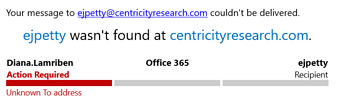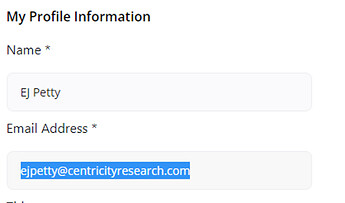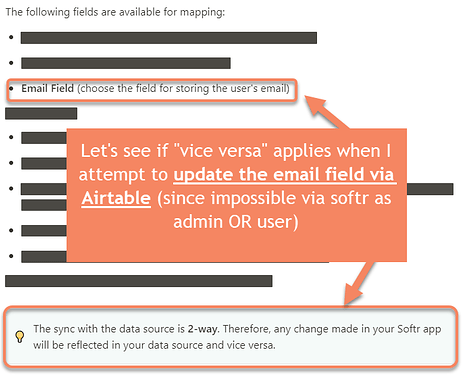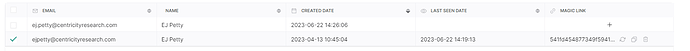Softr User Account Management Issue
- Softr has just recently released the ability for 2 way sync to be implemented for existing applications. Here is their documentation: Syncing Users with a Data Source – Softr Help Docs
I’m posting this so that
- Other users might avoid my mistake if their staff/user table is used in a similar method as mine and
- So that support can understand my issues and any resulting feature requests (TDLR; please add a way to flag records to NOT sync and not delete record from AT if i delete these junk accounts, please enable true 2-way email address syncing. Also would be nice if there was an automation that will allow me to send welcome email using make.com or something vs manual admin dashboard. I have way too much on my plate to manage setting up every account)
Issue #1: Email Editing is effectively impossible
Email was incorrect in softr or airtable when account initially created
I have a staff member that did not follow instructions when signing up to the application. Instead of typing his email correctly as the rest of the organization can see it, “ej.petty@email.com”, he failed to include the dot and typed “ejpetty@email.com” when he created his account. So if I am trying to fire off an email notification in airtable using the email listed for this staff member, it’s undeliverable.
Softr does not allow an admin to edit the email
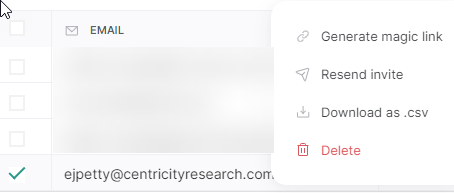
So I wondered, what if I generate a magic link and log in as user to edit the email directly using user profile block? spoiler alert, NOPE. won’t let you.
Let’s try and fix it in airtable and see what happens! after all, per the documentation:
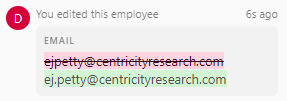
NOPE. Updating the email to be correct in airtable has now created a duplicate staff account BOTH in softr and airtable.
So much for a 2-way sync! This is one of those details that really should have been in the documentation so I had not opted to enable 2-way sync.
I have loads of different actions and forms that are capturing either the logged in users staff name or the logged in users email. Same deal for editing permissions. And I seemingly have NO way of merging or reconciling these issues.
The only fix I currently have going for me is to just allow the email to be incorrect right now, automations be damned.
TLDR; 2 way sync does not work for email addresses. I think I’m “sh*t out of luck” if anyone creates an account with a typo? Which brings me to my next issue…
Issue #2: ZERO mention of the fact that 2-way sync will create new softr accounts for every.single.record. with an email address in your table
In the past, having my softr user accounts mapped to my airtable staff table behaved as follows when new accounts are created:
- I have employee information already in my staff table because I need to be able to keep track of them regardless of if they have been onboarded to softr yet
- the data is still messy as hell. We just merged 3 large organizations, and even after reconciling staff data with a multitude of team trackers and all three payroll systems, there are remaining inconsistencies.
- This is [one of many] my responsibility, figuring out how to get staff information accurate. I figured, SOFTR! I can allow staff to create accounts and reconcile their own data. Eventually, it’ll be great to have a source of truth.
- When an employee that already exists in my database creates an account using the same name or email address as a record listed in my staff table, the softr account was syncing the data automatically. Occasionally I still merge these records, but there’s been no HUGE issue. Not a great long term solution since it requires I am regularly running de-dupe in airtable but not the end of the world. Was eager for this 2-way sync and to develop ways to ensure duplicates aren’t created for improvements
Now? When I enabled the 2-way sync, it created 857 new softr accounts for my application using the dirty messy data in my database. It created it for terminated employees and current.
- thankfully, I was spared by the bad luck gods and softr did not email everyone!
- but also, sh**, it didn’t email them?
- how do staff create accounts now? is it going to allow them to create an account the old way even though an account now exists with their email address? am I going to have to manually enter the admin dashboard for all 857 users and send them a welcome email when it’s appropriate?
Back to issue #1. It just created a ton of bad accounts using email addresses that are outdated. The emails ALSO don’t comply with the domain restricted signup settings I had configured
(remember, we merged 3 orgs, so many records contain old parent company email addresses)
so what am I supposed to do? to recap:
- I can’t change these record’s email addresses. Existing staff with login credentials and incorrect email addresses I guess are doomed to have incorrect email addresses. Deleting them will delete the staff record and all it’s history so that’s not going to work.
- I can’t revoke access for terminated employees without wiping them from my database and all the historical information my organization still needs to refer to after their departure. This seems… like a silly issue. I’d be happy with an admin option to ‘revoke access’ or something…
- I have no idea how to allow self-service sign up options for the staff who do need accounts eventually and already existed in my staff table, therefore had accounts created when 2-way sync was enabled
- will it create duplicate staff records and softr accounts?
- will it prevent the user from using the signup block altogether?
- I will be creating duplicate records in airtable and softr for any staff record account created using a legacy incorrect email
- I can’t undo the two way sync now
 If this had been explained in the documentation prior, I never would have opted in. My organization is about to finally start rolling out the live app I’ve been building for the last six months, and this is quite literally the WORST timing to muck up the onboarding process or be dealing with duplicate records in airtable. Please help
If this had been explained in the documentation prior, I never would have opted in. My organization is about to finally start rolling out the live app I’ve been building for the last six months, and this is quite literally the WORST timing to muck up the onboarding process or be dealing with duplicate records in airtable. Please help