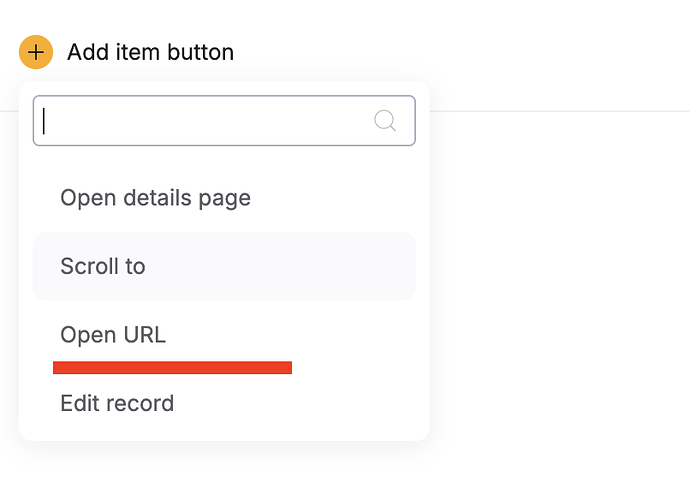When a sublink from a header is configured to scroll to a section (block) on another page, it goes to the target page, but may not land on the targeted block. Since this has been an ongoing issue that builders have been wasting time configuring, perhaps Softr should remove the scroll to section feature when navigating to another page @artur?
@Ben, we are discussing this internally to either find a proper long-term solution or, as you suggest, stop that feature.
@artur, please let us know what you decide. It would be a useful feature, if it worked reliably.
@artur, there is still no change. Scrolling to blocks on other pages still renders unreliable landing points to the targeted block .
In the meantime, a suggestion would be to add a ‘Scroll to page’ option from blocks on details page buttons. We cannot simply scroll to the top of another page accurately from a details page right now.
This week we are stabilising the order of blocks that are being fetched and rendered, afterwards we will look into section scroll… the challenge is our blocks load dynamically and scroll to section becomes non trivial as it needs to wait on the page for the blocks and their data to be loaded (included all data above the targeted one) and then start scrolling.
Okay. But in the meantime, could you add a “Go to page” action on a list details block button that simply sends the user to the top of a specified page? You have ‘scrolling to blocks on other pages’ that have never worked consistently anyway.
Isn’t open page action doing exactly what you are asking ?
Yes, but from a details block the ‘open page’ only sends you to another details page, rather than any page like ‘scroll to’ action. So there’s no way to navigate to any other pages reliably from a details block. What if you want to navigate to a page, from a details block, that isn’t another details page?
@Ben what about Open Url option ? It would though require you to link to a field coming from Airtable.
nevertheless I’m discussing internally to find a solution for link to other pages…
Question though if you take to scroll to page 1st block what is happening ?
Since scrolling to a block on another page does not reliably navigate to it accurately, the 1st block does not always scroll such that you see the entire block when navigated to. This has always been a problem with scrolling to any block on another page. In fact, it can send you to a random block on the target page at times too.
Also here because of this issue. When I first set it up a few months ago, I am sure it was working correctly & now suddenly no longer. Wold be great if this feature could be restored.
Hey @acp73,
Please share a URL and mention the steps so that I can reproduce and share with the tech team if needed.
Hi @Ben can you check if this is improved ?
Seems there’s improvement when scrolling to a block on another page, at least from the header today @artur. It doesn’t land at the same exact spot every time, but it does target the block it’s set for. As @acp73 mentioned, we’ll have to see how long this works and for which blocks apparently.
What did you change?
We did logic to position better
Hey @artur, looks like this is hapening again. It doesn’t land on the targeted block accurately on the first attempt. It targets the page, but does not land on the targeted block when the app has not been used for a while.