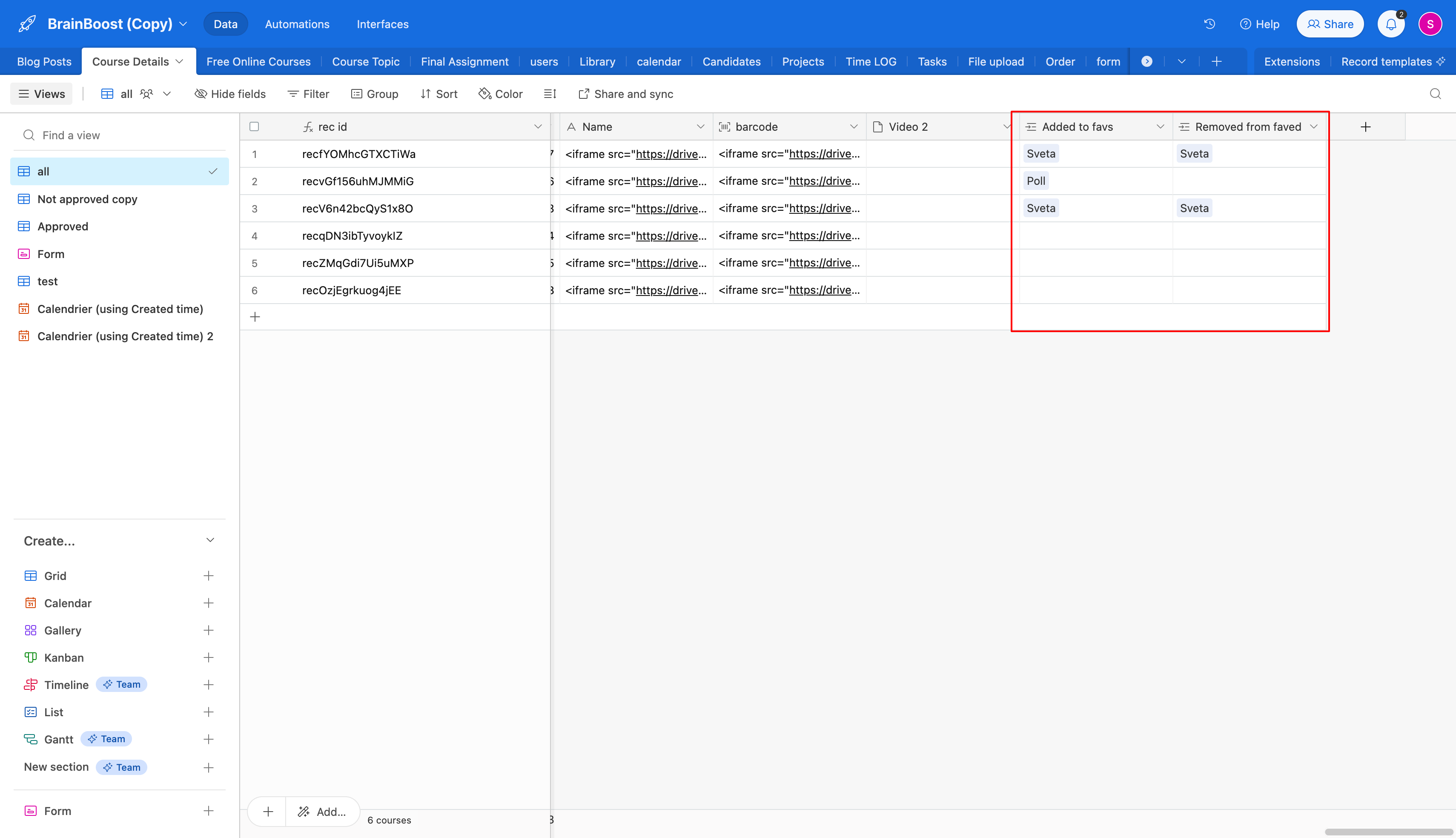Hi there,
A few weeks ago, Softr released this new feature, allowing to add additional value to any multi-select or linked record fields with One-click Update action.
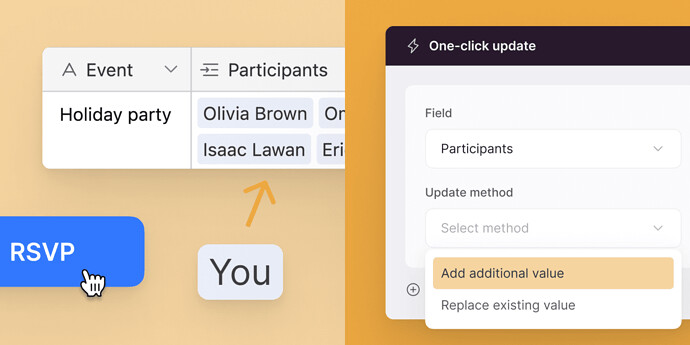
I am using this feature and it’s great but I am struggling with two problems :
Problem 1 :
- When a user adds a content, his name is added on the list of users who have added this content. For this, I’m using a table in Airtable (let’s say table A)
- I have another table linked to his one with an automation (table B), which is the only way I found to add customization options. My users can here change the status or add notes to the content they have added on the first step.
- So, when a second user adds a content, his name is added on table A, which creates a new entry on table B, with both his name + the names of every other members who have added this content.
- As a consequence, the users see some content in double or triple, since my conditionnal view is based on the fact that they are linked to this content.
Problem 2 :
- How are we supposed to let the users remove their action ? Unlike, delete, etc. ? When I added a “delete” button, it allows them to delete the principle entry (aka deleting for everyone!).
I am sure I am not the only one meeting this problems. Thanks a lot for your help !
And sorry for my English 
1 Like
Hi there! Thank you for all the details provided above!
Could you please tell if you have any conditional filters applied on the block which is supposed to show each customer the items they have added with one click action button and if you do could you please share more details on the conditional filter?
For the moment we do not have an one-click action button that would remove the options but here is a workaround I can offer.
You need to have two linked records in your base: one for the Add to favourites button and one for Remove from favourites buttons. Please check the screenshot below for reference.
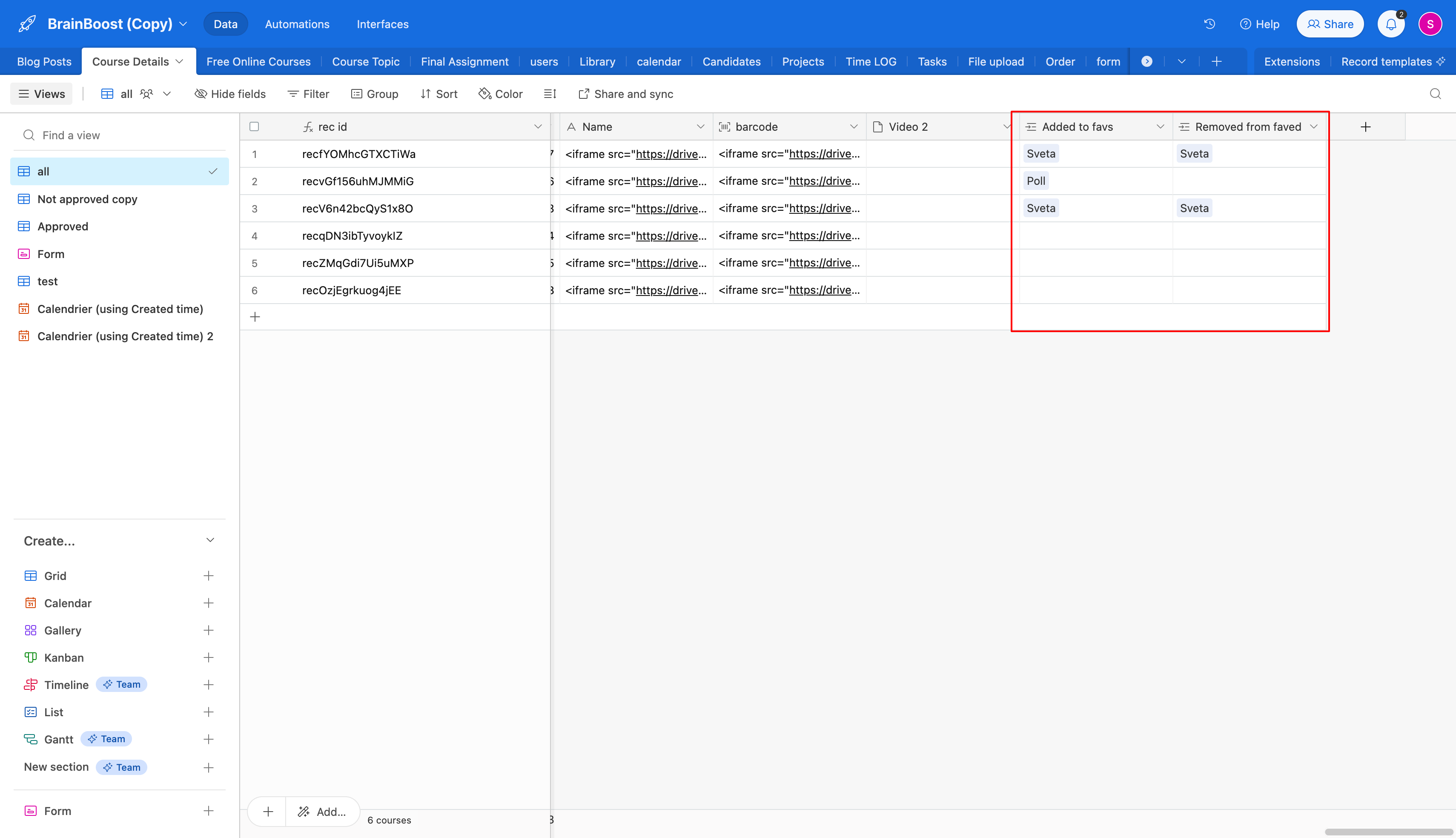
Then you need to put a conditional filter that meets both the conditions. This way, the user will see the records in their Favourite page as long as they does not mark it as Not Favourite. Please check the screenshot below for reference for conditional filters.

The example is based on Add to Favourites and Remove from Favourites buttons, but the wording is flexible and you can use it for your use case as needed. I understand that this is not the perfect workaround, but I hope this helps with your case.
Hello Sveta !
Thanks a lot for your help. I’ve applied your advice for the add/remove actions, and it works.
Regarding the “double user problem”, I found a way to solve the problem. In my automation, I asked Airtable to update the entry modified by the “one-click update button”, by replacing a blank field. In between, Airtable creates another entry with all the data that I want to be showed to my users.
It is quite difficult to explain in details and my Airtable is in French so I am not sure that a screenshot would help.
But if some members need help with this I would be happy to help !
Thanks a lot Sveta,
Regards
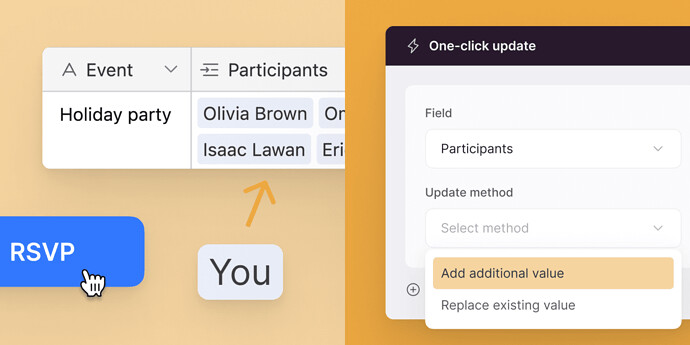
![]()