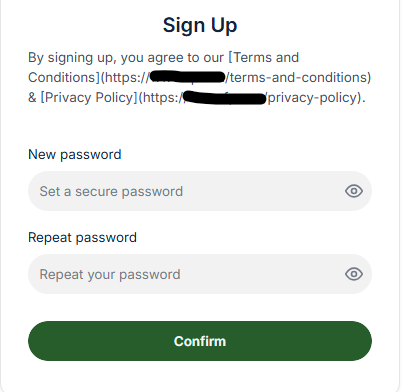Hey all
For cases where INTERNAL and EXTERNAL users require an Approval step in backend by the App Admin before having to be Invited via the Softr ‘Send Invite’ button;
As the ‘Send Invite’ button now sends users to the ‘Reset Password’ Utility Page (which has no editing functionality), can someone please help me with setting the subtitle (or alternative?) of the Utility Page, ‘Reset Password’ to show a hyperlink for accepting terms and conditions and policy.
@matthieu_chateau ->You are probably these best person to answer / solve this?
Thanks
George