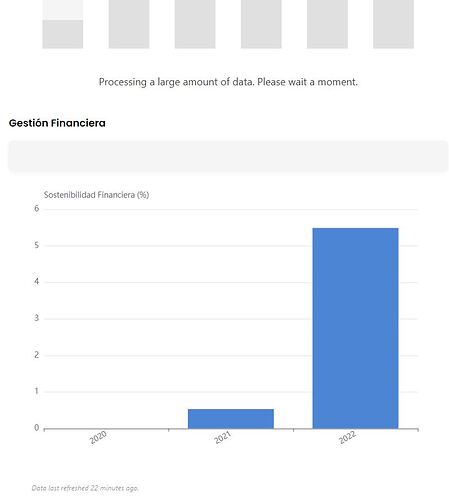I am still facing this issue on 25-Sep-2023. Couldn’t figure out why it would throw this error when the page is published but is showing data in the preview. Thanks to you and this thread - I removed the conditional filter and boom! it worked!
Softr team, Conditional filters are still not working on charts as on other blocks. When is this likely to be fixed?
Hi @meenal.malhotra did you reach out to our support team about your case?
Conditional filters are still not working on charts as on other blocks
Can you tell me more about it?
Just like @danyalamriben mentioned, I used recordid of the JobRole instead of using JobID= ‘AA01’ and it worked. Didn’t need to go to support. The point was chart blocks’ conditions work differently from other blocks - which has to be found through community - that at least it works with recordid!
Hello Jakub,
It seems I have the same issue as @danyalamriben , refreshing charts every 15 minutes generates bugs and slow performance. I have charts that refresh in different times and in more than 15 min (don’t know why), even thought they are in the same page.
Main data will be updated every month (only by admin in airtable) so I don’t really need a high refresh rate. Is it possible to modify/dissable it?
Thank you all for your work! ![]()
Hello @Alfie, thanks for your message.
- Refresh interval can’t be modified
- You shouldn’t see 22 minutes, as data should refresh every ~15 minutes or so. I’m passing this to engineering team
- If you’re interested in hiding this information, there’s a snippet you can use. Head on to “Hiding data freshness information” → Chart Block Overview – Softr Help Docs
@meenal.malhotra would you mind sharing a screenshot of your Airtable structure in a direct message? I’m trying to catch your Airtable field types and linked records structure better (JobID and how RecordID of JobRole is represented in Airtable).
Thank you for your detailed answer @Jakub !
Every 15 minutes charts won’t show, as you see in screenshot, and users have to wait 4-5 minutes for them to appear (refreshing the page).
I don’t know how to fix it ![]() , is it from Airtable API calls? could I improve performance someway?
, is it from Airtable API calls? could I improve performance someway?
Hey @Alfie could you share with me step by step scenario to recreate the issue + an app URL in a direct message?
Is there a custom code to change the color of the chart’s text? When using a dark background the text is very hard to see, especially the legend?
Also, when using sum, it doesn’t respect that it is adding up a currency field. It takes the numbers out to 10 digits passed the decimal. This may be because I’m using the number from a roll-up field.
Hello @kmcquait,
You can change the data and tooltip colors using this custom code → Change the color of the charts
If by legend you mean axis labels – unfortunately currently there’s no custom code to change label colors.
As for Sum on the currency field – can you share the formatting used for the roll-up field in your data source?