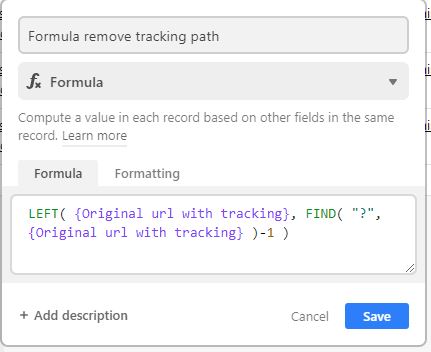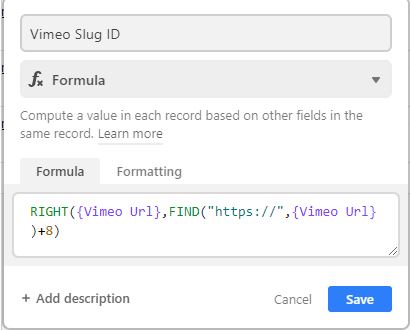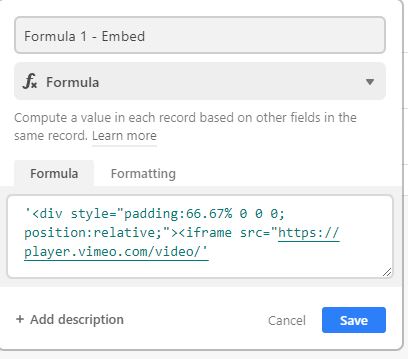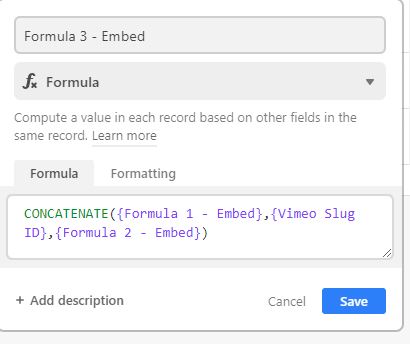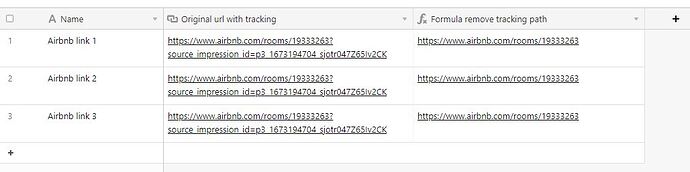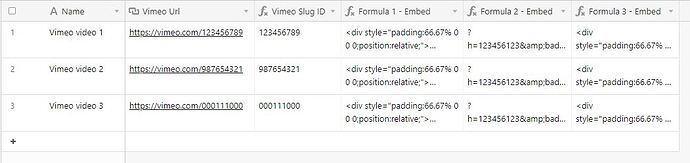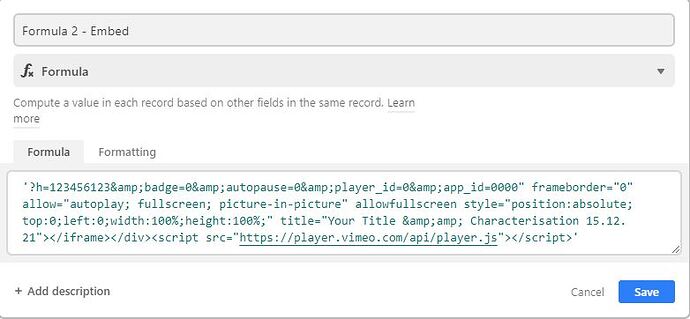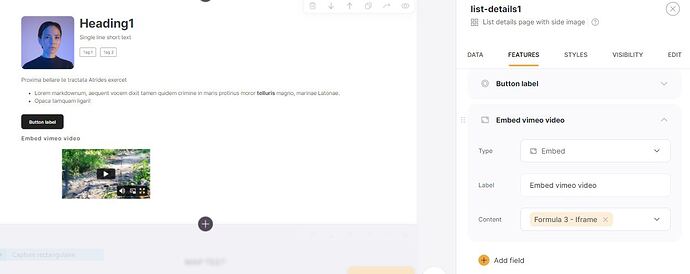Hi all,
Some Softr users run an app which depends on scraped data (from different websites). The thing is, most of the time, this data is not displayed correctly in Softr… because it is not “cleaned up”, if I may say, inside the database aka Airtable.
Many of you asked me some help about it, so let’s dive in with two simple use cases.
1) Generate a clean URL path, dynamically
Let’s say you scrape a famous bed & breakfast platform. Scraping this website will lead to scrape urls with a tracking slug in the url.
How to get rid of this tracking slug to display a nice and clean url in your app?
See screenshot 1 & 2
2) Generate a clean Embed code, dynamically
Here, this is not really a scraping use case, more of a recurring data entries use case.
Let’s take an example: everyday a video url from Vimeo or Youtube enters your database.
You want to display the video with an Embed field inside your app (The Embed field option may have a better look, sometimes, than the video field provided by Softr)
Unfortunately you just have a url… ![]()
How to solve it? (Example of Vimeo)
Screenshot 3: how looks the global setup in the table
Screenshot 4: extract the ID of the Vimeo video
Screenshot 5: take the code provided by Vimeo to embed the video (Iframe), only everything that is before the ID of the video
Screenshot 6: take the same code provided by Vimeo to embed the video, this time only everything after the ID of the video
Explanation: in the last two steps, I wrote “everything before the ID of the video” and “everything after the ID of the video”. Why everything turns around the video ID? Because it is the only part of the embed code that is dynamic… In other words, this is what changes each time a new Vimeo video enters your database.
Screenshot 7: construct the complete embed code by adding each element together
Screenshot 8: display it in Softr with an embed field
That’s it! Now each time a new Vimeo video url will enter your database, it will be transformed into a clean embed code, all automated with formulas.