The guide doesn’t specify what types of fields are editable by users when using block editing by users. For instance, can a user edit all field types that are acceptable by list blocks or a field derived from a date field,…? Some clarity would be nice before attempting to configure an app for users.
Fields that allow input on the table can be edited. You can set permission on each individual field.
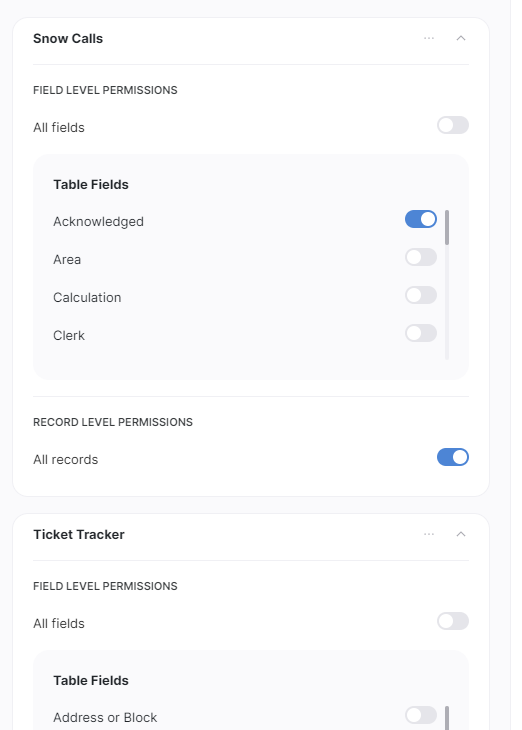
Thanks Tim. I found the list of supported editable field types in the guide, under ‘application settings’. Just wonder what that would look like when a creator configures certain fields for a list block and a user edits a date, checkbox, or other field types. For instance, the guide lists checkbox fields as supported for editing by users, but what kind of field does a creator select in the first place to list a checkbox?
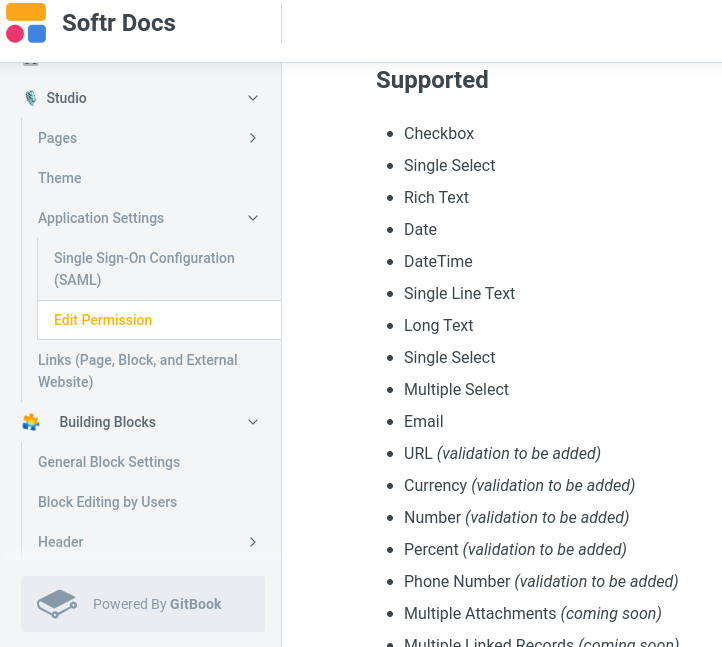
So here’s one I have - this is what the user sees,
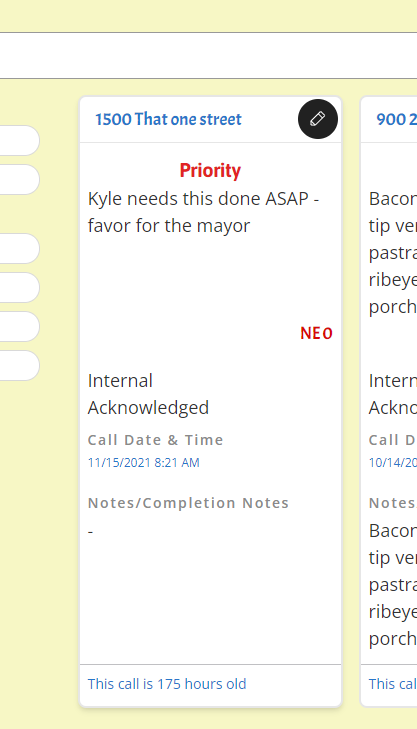
they click the pencil to edit, and then they get this:
You can clearly see the difference between dropdowns, long text, checkboxes, etc.
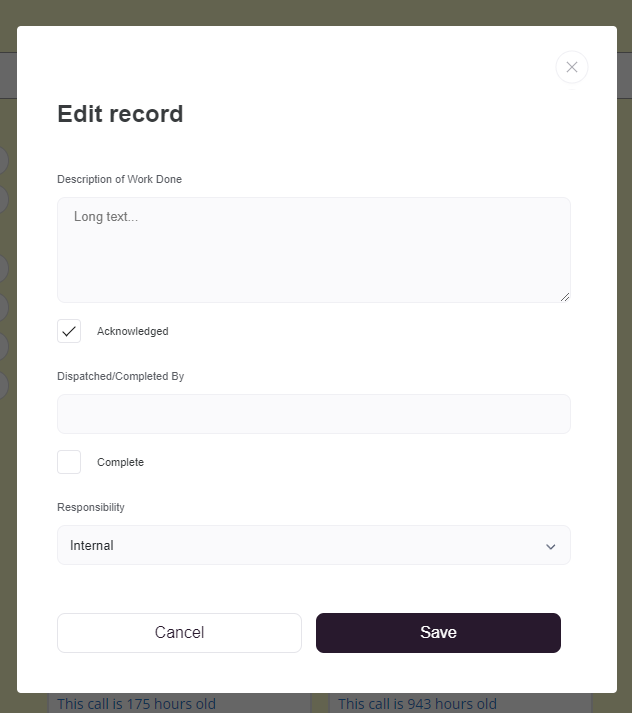
Great Tim. Thanks.
It’s clear you can edit an individual item on a list block. Wasn’t sure how softr was going to do that. Appreciate it!
Hi Tim. Softr is now telling me that checkboxes are not fully editable in list and list details blocks because those blocks don’t support checkbox fields yet, even though their docs state that they do. They said that only Table Blocks show text boxes, but even those are not editable.
What exactly did you show me in this thread?-Thanks
It means that when the edit option is enabled (the pencil icon) you will be able to edit the checkbox. But. There is a difference with the view mode of a list or list details. For those, you will have to create a formula field in airtable for, when the checkbox is actually checked, display a ![]() emoji.
emoji.
So, to sum up: you can edit and see a real checkbox in every block… within the edit form popup. But not on the view mode of the block. Only on the edit mode. And that’s a pain, yes. Even if a formula field in Airtable can easily do the trick
Thanks Matthieu. So to make this overly complicated scenario more clear, whatever I do in Softr or Airtable, users will never see a checkbox in the view mode, only in the editing pop up?
Discussing in the team to address the checkbox in the view mode (checkmark) possibly next week.
It would be appreciated if you could let us know by then. I may not have to reconfigure dozens of blocks and airtable fields with dependencies if it is.
Checkboxes are used so much, I just assumed you were saving those for paid users. It was a surprise when I learned the text field workaround for a checkbox didn’t display a real checkbox in view mode for paid users too!
Hey @Ben,
Sure, we’ll keep you posted.
In Softr you enable the “edit” option of the block.
You create a text field that will be related to a formula in AIrtable. This formula will like this: “if checked then ‘![]() ’, otherwise ‘
’, otherwise ‘![]() ’” or any other emoji or wording that fits your use case.
’” or any other emoji or wording that fits your use case.
As a result, when the user check or uncheck the checkbox in the edit mode, the view mode will display a ![]() or a
or a ![]()
Thanks again Matthieu. This workaround should work. Although I’m not looking forward to adding more fields to A.T. tables, I guess I have no choice until Softr updates blocks with full checkbox support.