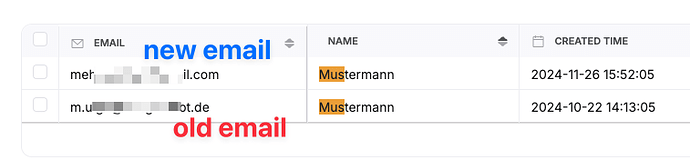I want to update the email address of the user in the user table in Airtable. However, when I update, the user is recreated with the new email address. The old record is still there. How can I solve this problem?
Hey @mulga,
Currently, there isn’t a feature that allows users to update their email addresses directly.
As a workaround, you can add a form block to collect email change requests. Once a request is submitted, duplicate the existing record and update the email address in the duplicate. If the email is referenced in other tables in your base, ensure you update it there as well.
Next, go to the Softr app’s Users section, delete the account associated with the old email, and send a magic link to the new email for profile access.
Hi @Suzie. With what you suggested, how does the user then create a new password?
Thank you
I will add that this is something we are working on building with our new user flow, and hope to have live in the beginning of the year.
Great JJ. After years with no email validation on sign up blocks and no other way to create a password, lets finally create a more secure onboarding flow and close the loop without custom codes and hacky workarounds, especially with the user price increases for marketplace builders.
Hear you loud and clear Ben! We’re actively building this upgrade and hope to have it live early next year!
This needs a proper solution from Softr… hopefully they add it to their roadmap
Don’t hold your breath.