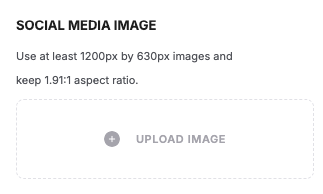Hey everyone,
We wanted to share a quick update regarding the default social image used in Softr applications.
By default, every Softr app includes a social image with Softr branding. You can always personalize this by uploading your own image in the Page Settings area.
Recently, we fixed a bug that was preventing the default image from displaying properly. As part of this update, we also refreshed the default image and optimized its attributes for better performance.
We took extra care to ensure this update does not impact apps that already have a custom social image set. However, we noticed that some social platforms may still pull any available image from your app, which could give the impression that your settings were changed. Rest assured, your configurations remain intact.
![]() How to Ensure the Right Image Displays
How to Ensure the Right Image Displays
If you’d like to double-check that the correct image shows up when sharing your app, here’s what to do:
-
Go to Home Page Settings > Social Media Image
-
Upload your preferred social image (Only JPG and PNG images are allowed)
-
Publish your changes
This update will apply across your entire site.
![]() If the image doesn’t update immediately, you can use Facebook’s Sharing Debugger or similar tools to clear the cache.
If the image doesn’t update immediately, you can use Facebook’s Sharing Debugger or similar tools to clear the cache.
Feel free to drop any questions or feedback below.