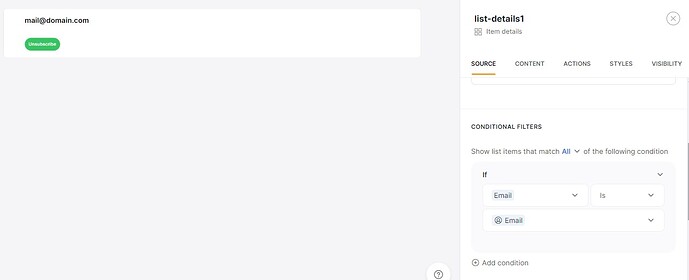Hi guys,
If I pass someone (user or non-user) onto a page in my Softr site through a webhook, containing their email as a parameter, is there any way a simple form could have their email automatically input ready to submit the form? (like your typical unsubscription page)
I recently experimented with giving my email list the option to unsubscribe from my emails. It worked simply be setting off a Make scenario as soon as they clicked the unsubscribe link. The issue I learnt is that spam filters might click these links, unsubscribing people unintentionally.
I’ve adjusted it for now for non-logged in users to input their email via a form and logged in users to just click a button.
It would be nice to have a universal function as described above - any ideas from anyone? or comments on the feasibility of the idea / alternative approaches?
Cheers! Richard
Hi Richard,
A classic workaround (yet efficient), is to create a page “unsubscribe” in your app (no header - no footer) with just a list-details block displaying the email and a button with the label “unsubscribe”.
This button can be a one click update action, an update action or a trigger webhook action, according to the process/mailing tools you already have.
Update the conditional filters to email is logged-in user’s email (or recordId or whatever you want). Though if you always pass the recordId of the user in the url parameters => no need for this.
See below:
Hi @matthieu_chateau , thanks for this! I assume this only works for logged in users?
In my use case, I’m emailing users and non-users. They are all contacts from my Airtable Contacts field, but not all of them have made an account on our site. So in essence, it’s the non-users I’m trying to cater for.
It would also work with non users, as long as they are in the database, somewhere (here your Airtable Contacts => choose it as a datasource)
In that case you remove the conditional filters of the list-details block.
All users or non users have their own record, right?
Then you can choose a hidden field - where you can add any url parameters - to do what needs to be done.
If you need further explanation, feel free to ask here.
There are also other ways to make it happen (with a customizable form, with custom code, revamping the Airtable base a bit to make it front-end “compliant” etc.)