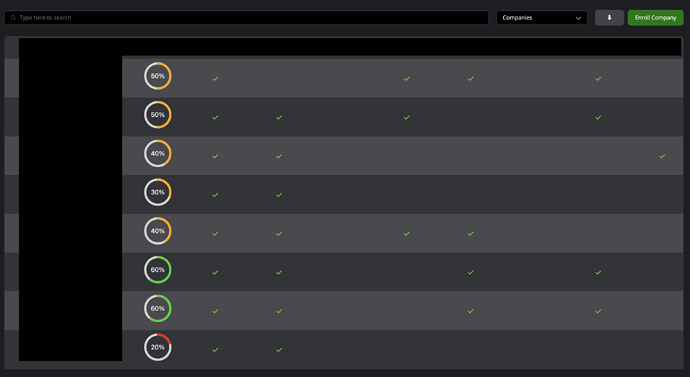Has anyone found a good way to add shading to table rows and alternate a color for every other row? I’d love to get rid of the grid lines and just go with row shading.
Same, buddy… Same LOL. I’ve come up with so many different variations of lists vs tables trying to mess with the formatting because it’s so challenging to configure some of this data in a visually pleasant manner without having it consume egregiously large amounts of page real estate.
Just commenting to follow in case someone has a solution ![]()
![]()
Just following.
Very interested in finding a way of making a color difference between every other cell, or having the ability to lock the first column or fix the top cells name when scrolling down on records. ![]()
I know this isn’t the question asked, but if you’re interested, I posted this:
Result :

That’s a cool UX update, thanks for sharing!
I’m still patiently waiting for a more feature rich/up to date table block but I digress ![]()
Very nice, thank you for sharing!
For anyone, who still wants alternating table row shading… I managed to figure out a workaround for the time being.
In the custom code header of the page, which has your table, add the following and replace “table1” with the name of your table block
<style>
/* Centering content in cells both vertically and horizontally */
#table1 .ag-cell {
display: flex !important;
align-items: center !important;
justify-content: center !important;
height: 100% !important;
border: none !important; /* Remove cell borders */
}
/* Remove borders for rows */
#table1 .ag-row {
border: none !important;
}
/* Shading every other row */
#table1 .ag-row:nth-child(odd) .ag-cell {
background-color: #4A4A4E !important;
}
#table1 .ag-row:nth-child(even) .ag-cell {
background-color: #333438 !important;
}
</style>
<script>
document.addEventListener('DOMContentLoaded', function() {
function applyStyles() {
// Center content in cells
const cells = document.querySelectorAll('#table1 .ag-cell');
cells.forEach(cell => {
cell.style.display = 'flex';
cell.style.alignItems = 'center';
cell.style.justifyContent = 'center';
cell.style.height = '100%';
cell.style.border = 'none'; /* Remove cell borders */
});
// Apply row shading with new colors and remove row borders
const rows = document.querySelectorAll('#table1 .ag-row');
rows.forEach((row, index) => {
const cells = row.querySelectorAll('.ag-cell');
row.style.border = 'none'; /* Remove row borders */
cells.forEach(cell => {
if (index % 2 === 0) {
cell.style.backgroundColor = '#4A4A4E';
} else {
cell.style.backgroundColor = '#333438';
}
});
});
}
// Apply styles initially
applyStyles();
// Observe for changes in the table content and reapply styles
const observer = new MutationObserver(applyStyles);
const config = { childList: true, subtree: true };
const targetNode = document.querySelector('#table1');
if (targetNode) {
observer.observe(targetNode, config);
}
});
</script>
There is some unrelated cell alignment being done here as well, you’ll need to modify the code as needed for your use case. This example is dark themed and alternates rows between two colors: #1D1E22 and #414344 so you’ll need to update these colors as needed.