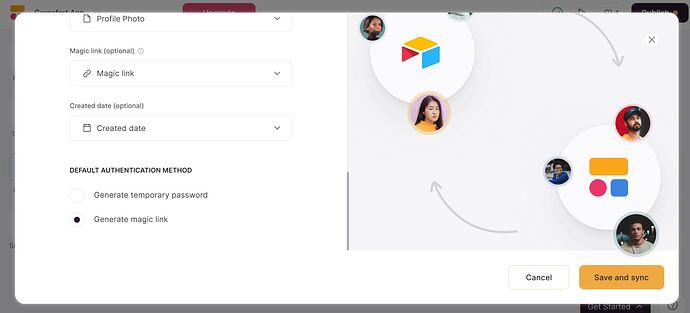Hi there!
Since yesterday I’m not able to sync my Airtable Users table with Softr users. When I try it and map all the fields, the sync button appears active, but cannot be clicked - no link connected to it (Nothing happens if clicked).
Here is the picture. Can you please check whether this is a bug or advise if I’m wrong with my setting.
Thanks
Hi @m.atanasov,
Thank you for reaching out.
Could you confirm if the Name, Email, or Created Date fields in your database are not computed fields, such as formulas, rollups, lookups, or created-time fields? If your Created Date field is using the Created Time field type, please change it to DATE in your database. If any computed fields are used for ‘Name’ or ‘Email Address,’ please change those as well.
If after these changes you still see the same result, please reach out to us via chat so that we can check the case.
Hi @sveta.ohanyan
There were no computed fields, indeed. Now I refreshed and the button was active and it worked (previous 2 days it didn’t).
Thanks
To use the opportunity and to ask, if user groups could be also synched from my Airtable roles for each user? Or I have to recreate them in Softr too and then manually assign role to each user as per Airtable roles? How it works?
Thank you
Hello,
Firstly, in Airtable, you’ll need to create a field for user roles. When creating the app, it’s very useful to determine the necessary user groups and their categories based on which they are going to be filtered. In Softr, there isn’t an automatic user group creation option, so you’ll need to manually create these groups based on your determined categories.
Once a user signs up and their user group is defined in your Airtable, and assuming you’ve set up corresponding user groups in your app, they will automatically be included in the specific user group associated with their role in your app.
Hello,
I am having the exact same problem as the OP. I tried the suggestions above (checked that there are no computed fields in the database, tried refresh and reload), but no effect. My screen is identical to the OP. The “Save and sync” button does not click, it appears not to be a link.
Background:
Softr newbie, this is my first app. I used AI to start. Belatedly I realized that the app based itself on Googlesheet, whereas I need to use Airtable. When I was ready to specify the data source for users, the app advised me to link to demo data in a Googlesheet first, and then to modify the source as needed. So I did that.
So currently, some fake users are synced to demo data in a demo Googlesheet. The error is occurring when I try to switch the data source to Airtable. I have authenticated the Airtable connection multiple times. All the fields are mapped correctly, and no incoming field is computed. But the sync button does not click.
Thanks in advance for any suggestion.
I have linked to Airtable and re-authenticated multiple times.
@kfbrp pls ping us on the live chat with the app link so we can check
Hi thanks for replying. I solved this by deleting all users, deleting the demo connection to Googlesheet, restarting/reloading, then manually entering one user. After that I was able to connect to a users table inside Airtable with no problem. Thanks.