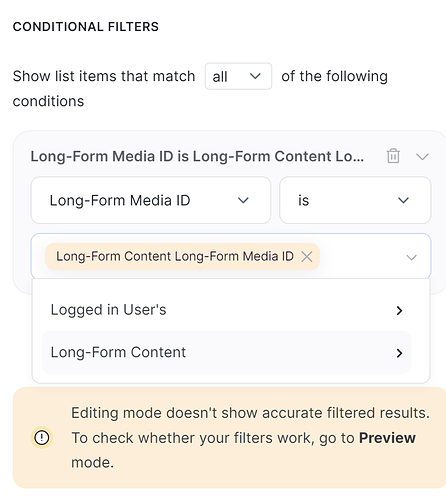While trying out this new feature, I noticed it doesn’t work when a list block is connected to a list details block on another page. On the list block the conditional filters work, but they do not work on the list details block it is connected to. Does this feature only work when list details blocks are not used in conjunction with a list block?
I am having the same issue
Can you say a bit more about what “does not work” means in this situation? What did you expect to see, and what happens instead?
Hi @dcoletta thanks for inquiring into the details. Please take a look at this screenshot:
The issue is that when I place a details block there is no ability to filter by the parameters of the linked record, the only option is to filter by the logged-in user’s parameters.
The way this is supposed to work is when I link a list block to a list details block (on click: “open list details block”) I should be able to filter by record parameters in the list details.
This filtering option is available on other blocks, like the timeline block, however its not available on any of the list details blocks. please take a look at a screenshot of the timeline block: Monosnap
I have tried many things to fix the issue and for some reason, I don’t ever see the option to filter a list details block by anything besides the logged-in users info. I tried putting the details block on the same page, a different page, to link to the same data (table), link to different tables, and nothing worked. If you could provide some insight, that would be very welcomed. Thank you!
OK, I think I get it now!
I haven’t ever tried to use a linked field in a conditional filters of list details blocks before, so I had to bend my brain a little.
I noticed this in the docs for a List Details block:
“The Conditional Filters of the Details block work similar to that of the List block, allowing you to show a specific record from Airtable based on your defined condition. This allows you to use the List Details block separately from the List block, showing Airtable records that match the defined condition instead of displaying the record based on user’s action on the connected List block.”
I am guessing that the underlying reason for why the linked fields are not an option here is because at the time at which the list details block is displayed in the browser, a lookup to Airtable is required just to find out which record to display, because conditional filters on a List Details block are designed solely to deal with the case where there is no record ID on the URL.
I don’t see any conceptual reason why the filter couldn’t also include the option to select linked fields, though. So there’s got to be a little more to this story. But this was the best I was able to do.
Also not sure if or what I am doing wrong but the conditional filters for linked records don’t seem to be working anymore. Last week it was working fine filtering elements to the current record by record ID but now it’s only allowing me to filer by “logged in user”.
Here is what I mean:
This kind of completely breaks what I’m trying to build. Anyone figured out what’s going on?
Hey!
@Ben, @OFI , as @dcoletta well-noted, the List details blocks don’t work for Linked List case, since the List details block can be shown based on the recordID only.
Here is a help doc and tutorial about Linked List cases, please check them out. I think they might be really helpful. Please check them out and feel free to let me know should you have any questions.
Hi @pushREC. Do you mean the linked records aren’t shown in the conditional filter? If yes, Is there a chance there is no list details block on the page where you try to filter by record?