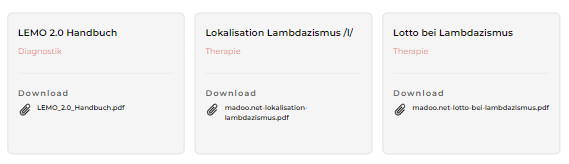Hello there,
I’m building an intranet to share many PDFs with therapy materials with our teams. Currently we have the files in a shared drive but it’s cumbersone to click through the files and find the right files.
Now, I thought about creating a list view with keywords/ filters to speed things up. I uploaded the files to airtable, created a list page in softr and selected the fields I want to show in the list. My problem is that I can’t seem to display a preview of the document. I want our teams to browse these items and quickly download the one they need in therapy.
this is what it currently looks like. I want to display a preview of these pdfs in the same view.
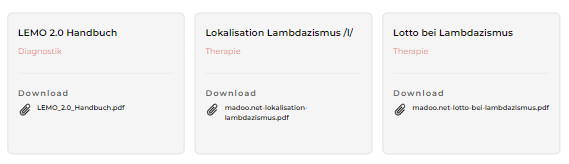
Thanks for your help!
Hey @romalto, you will be able to show the preview of the pdf files if you use a List Details block->PDF field setting. So, you just need to connect a list details block to your existing list block to show the details and pdf files as a preview.
1 Like
I’m looking to do something similar. I think the question was how to show a list of PDF documents, not a single PDF in a list detials block. The PDF setting embeds a PDF in the website, which allows viewers to see the actual document, not a preview.
Currently the cards block only supports images and video. Document previews and a PDF option for lists are not supported.
There might be a way to do this in airtable, with a seperate field that creates an image of the document uploaded. Airtable is already doing this, but the question would be how to access that image file.
I found this thread which explains how to grab the attachment preview generated by airtable:
2 Likes