Hello,
I have looked at this post ( Add current date to hidden field ) and unfortunately using the CreatedDate formula in Airtable is not the solution I need although I have a very similar problem. Also I do not want to use a hidden field.
I have a form and I would the date field to be pre-filled with the current date to be form convenient for the person filling out the form, however, the user also needs to be able to edit the since there is a high likelihood that the same form needs to be filled out retroactively with a different date.
Thanks in advance for any help!
Hey @Ella, what you can do is you can use our prefill field in the form blocks to add the Date and DateTime prefilled data to your form block:
Thanks @Marine.Hovhannisyan

Unfortauntely, my page URL looks like this. For some reason it won’t let me follow the exact format described in the article. For example, I literally cannot type the ‘=’ or ‘?’ into the URL. I am not sure what I am doing wrong.
Thanks in advance
Hey @Ella, when using the Prfil field feature in our form blocks, you first need to publish the app and add the /?.. after the published page URL where your form block is located and not in the page name as you are currently doing.
Hi @Marine.Hovhannisyan
if it’s not in the page settings and I cannot edit the subdomain, where do I edit the the published page URL? Sorry if this is too trivial.
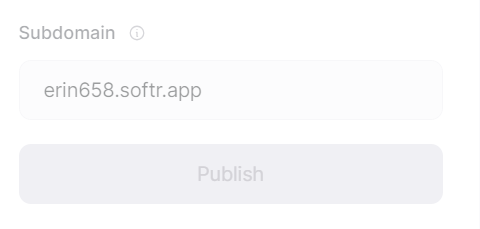
Hi @Ella, don’t worry about asking questions!
Here is an example of how our form URL with a prefill feature should look like: https://elliott647.softr.app/?prefill_Name=Marine This means you do not need toa dd the prefill data into Softr Studio but you need to publish the app, open your live app URL in the browser and add the prefill data at the end of your app link.
Thanks @Marine.Hovhannisyan
Is there a way to save this so that when users click on a link to that page on my app, the prefill is already there or does this only work when the link is sent to someone?
Hey @Ella, the prefill feature of our form blocks works only when sharing the page link with someone. If you want it saved in yoru data base, you will need to create them and manually save them one by one in your data source.