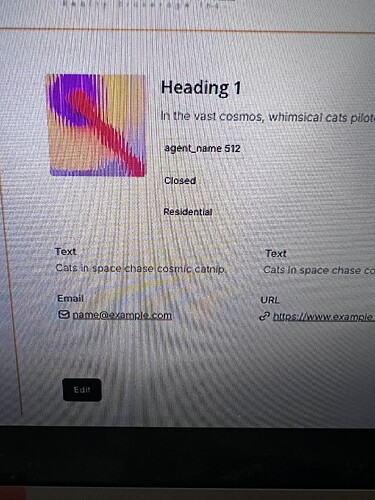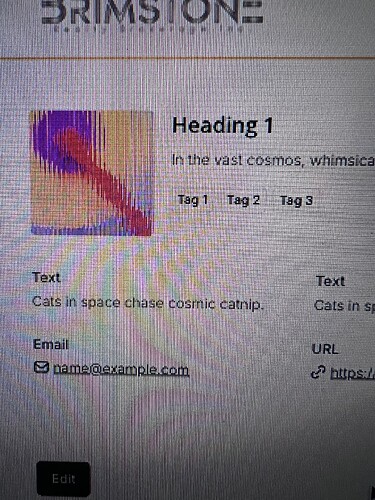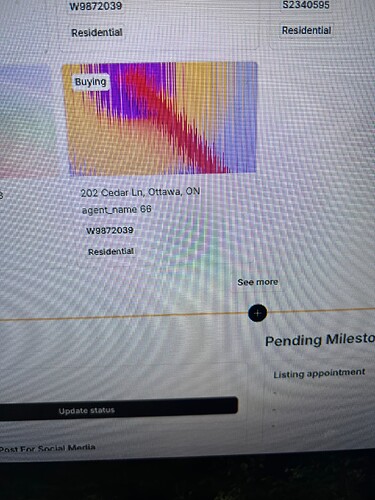Please advise how to align tags horizontally. By default, list block appears with a few tags in horizontal configuration. Soon as I map, tags line up vertically.
Many thanks.
1 Like
if you find out, please let me know, I’m looking for the same info!
Can you folks share a screenshot?
Here are two, I’m sorry they’re horrible lmao…Ok, so when you first open a pretty new list details block (2nd pic) it shows 3 tags, horizontally, across the cover media…then you go and map 3 tags all of a sudden they’re stacked vertically. There’s no option to position them and you just end up with the lower half or upper half of a card having everything in a long list on the left side. Would be nice to have them in a row or even allow 2 per row so visually it looks better…I hope I explain that correctly LOL…it’s been a day hahaha
1 Like