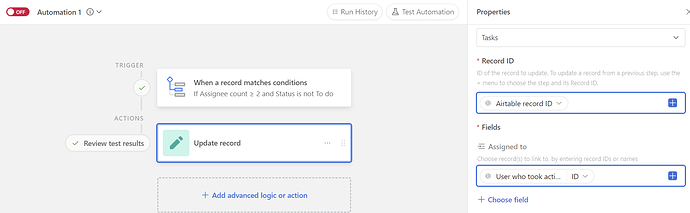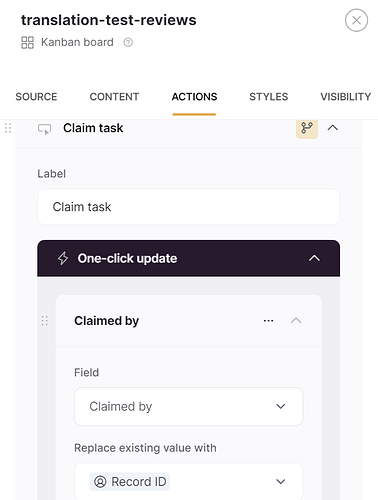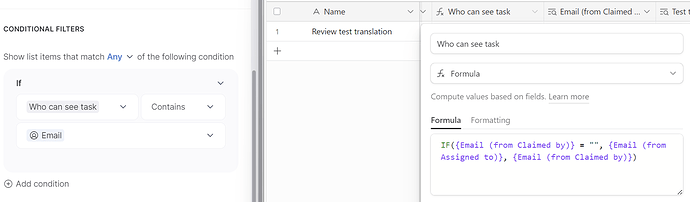As I understand it, the modal popup to edit records doesn’t log {LOGGED_IN_USER:EMAIL} so there’s no way to identify which user made the edit. It would be great if you could add {LOGGED_IN_USER:EMAIL} as a fixed or hidden field that could be passed to the Airtable record with each submitted edit.
+1 on this one
Hello @pledford,
Thanks for this feature request. Very important one indeed, I will check with the team to see when we will be able to have this implementation ![]()
Hi Suzie. Any word on this? Would be very useful since this is typically done in Airtable.
Discussing this internally let me get back to you mid next week!
Hello i am looking for this too, for example in our use case, we would like to identify who edited the student health records
+1
Count me in, I would like to have that as well.
Interested too.
Hi is there any update on this?
I’m trying to extend the Kanban block to support a more complex workflow where I assign a task to multiple persons, but once someone “claims” it (aka moves the card in the board to In Progress or Done columns) it disappears from the other users’ board.
This is part of a translation vendor onboarding prototype app I’m building for a course (to teach non tech folks you can move away from Excel to perform a very common use-case in my localization industry):
Claim translation test review task and send it back on Vendor onboarding platform | Trello
As a possible solution in Airtable, I was thinking that when Softr user moves card in Kanban board (to Status field is not “To do”), it would then update the “Assigned To” link to another record type field who have two or more users linked to it, and only keep the “User who took action” (aka the Softr end-user) but that’s not working:
An alternative, that is also not working: if I could have “Last modified by” default column in Airtable have the actual name of the user in Softr who moves the card on the Kanban board (instead of my name as the only “admin” user in Airtable), I could make it work.
I ended up using as workaround another field to store value of currently logged in user in Airtable:
And then use this in conditional filter rules.