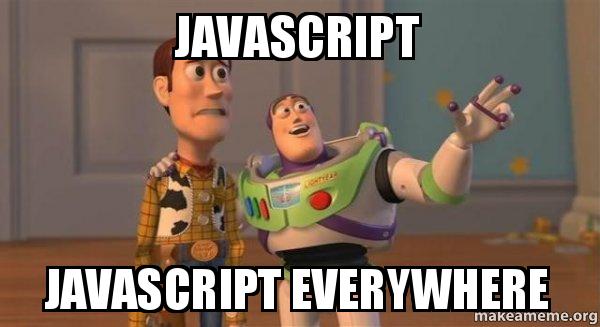Hey guys, a custom code to change the Open Modal’s white border color when the background color is changed (paste teh code into the Open modal page Settings → Custom Code → Header area → Save → Publish).
P.S. you will need to change #FAFAFC to your needed color hex.
<script>
document.addEventListener("DOMContentLoaded", (event) => {
document.getElementsByClassName('sw-modal-container')[0].style.backgroundColor = '#FAFAFC';
});
</script>
1 Like
Hi Marine,
Now that all buttons support “open modal”, it’s time to customize it a little
Hey @matthieu_chateau , that is awesome, thanks for highlighting it!
Custom code snippets can never be too many, can they?
1 Like