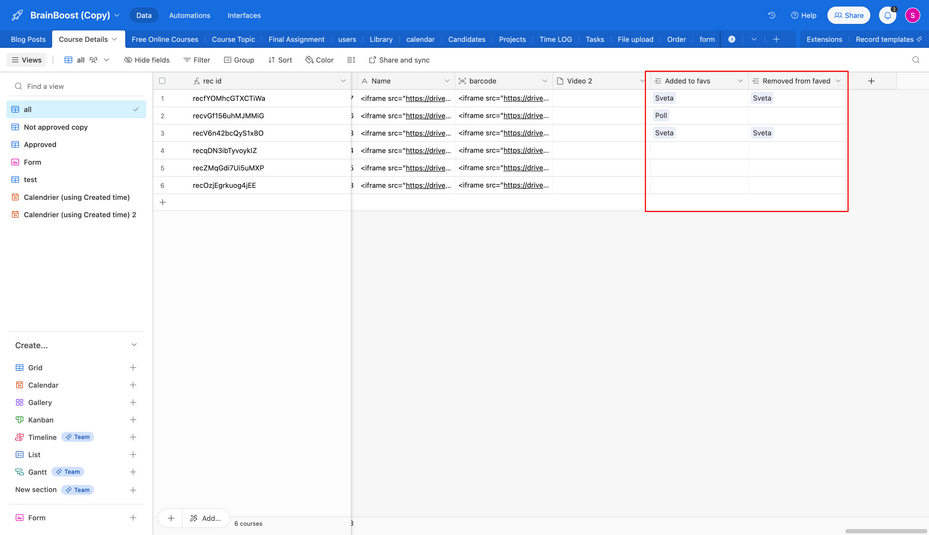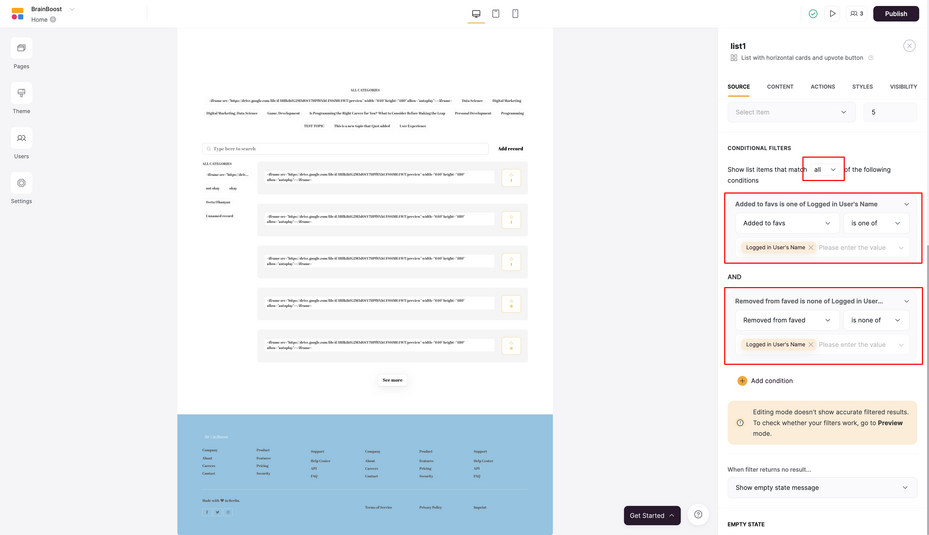The one-click update button works great for the use case of adding an Organization to a linked field in Airtable that allows for multiple linked records. The update method is “Add additional value”.
I’m stuck on trying to do the opposite: remove this value. I can figure out a work around but I wanted to check here in case I’m missing something obvious.
Update method of “Replace existing value” doesn’t work because I’m looking to remove the value not replace it.
Update method of “Clear value” doesn’t work as it clears out all records. The desired result is to just remove the record from the item details block.
1 Like
Hi @dylanthered.
Unfortunately, there is no option to remove a linked record with a one-click action button. You can either clear all values or replace them.
If you have a button to add an item to your favorites and want to have another button to remove it from favorites, here is an alternative workaround I could suggest.
You need to have two linked records in your base: one for the Add to favourites button and one for Remove from favourites buttons. Please check the screenshot below for reference.
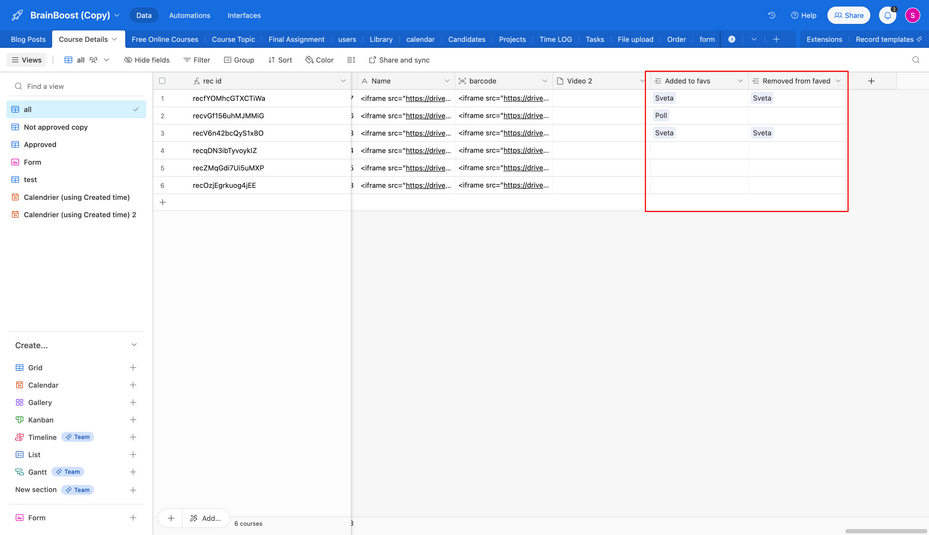
Then you need to put a conditional filter that meets both the conditions. This way, the user will see the records in their Favourite page as long as they does not mark it as Not Favourite. Please check the screenshot below for reference for conditional filters.
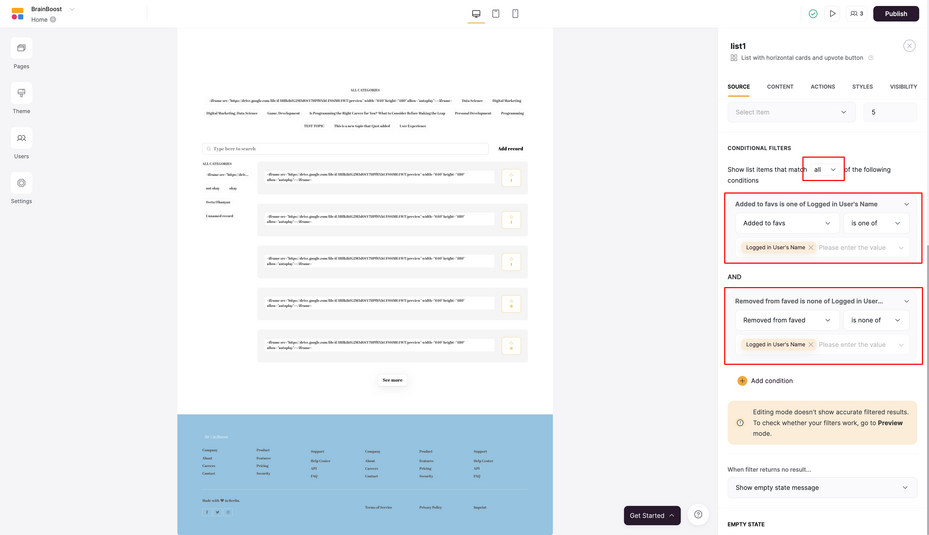
The example is based on Add to Favourites and Remove from Favourites buttons, but the wording is flexible and you can use it for your use case as needed.
1 Like
Thank you for that solution. I ended up taking a different approach. I’m not sure which is better.
- Softr action button set to API call to Make
- Make gets record including linked field which is an array
- Make removes the object passed from Softr from the array
- Make updates the array in Airtable
I think the difference is in the data structure. In my case I have a many to many linked relationship. With your data structure you have one to many. Again, I haven’t thought through which is a better approach. Just trying to get an MVP out the door. 
Hi,
While my solution is the simpler one, yours is definitely the better approach. In my method, it eventually becomes quite difficult to track which records have been “removed” from the linked record field using the one-click update button, since the second button only copies those values into another field.
2 Likes
I think with Airtable this can be done a lot easier i think, make 2 fields in AT: person to add, person to remove. You can use conditional buttons to make the UX nice in SOFTR if you are on expensive plan. Each button is a 1 click update that fills the add or remove person field with the identifier field of the record that you want to connect (for a user its the e-mail usually or the name)
Then in airtable create two automations:
- If record is updated and “person to add” is not empty
- Search records User table: condition: [E-mail] contains any of [person to add] OR [courses] has any of [RecordID from triggering record]
- Update record [RecordID from triggering record] with
- Remove person to add
- [Records as a list from search records] in [Users]
You do something similar for the removal but you Exclude the user that wants to get out of the list. use an AND statement for this. Basically what you do is you use the search Airtable records function to create a new list but with or without the user that wants to enter / exit. This is NOT recommended for heavy traffic portals as there can be concurrency issues.