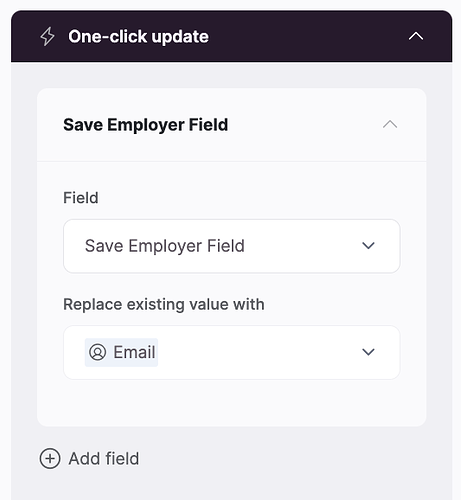It would be a game changer to have the one-click update button “Append value” in addition to “Replace existing value with”. That way people can build “like” and “save” buttons easily without any slow or complicated automations running via Airtable. So just: “newInput, existingInput”.
Agreed.
The workaround for this is quite simple using two linked record fields:
-
Linked Record to Add
-
Linked Records
When the Linked Record to Add field changes, trigger an automation to run that updates the Linked Records field with the values in Linked Records to Add + Linked Records fields.
Not of fan of having to do this, but it’s worked for me.
That’s what I currently do and the process takes 6 seconds for each action and longer if many actions que up. Also, if two users perform the action at the same time, one of the automations will have an error. So if I save an item as a user and refresh the page, I won’t see that that action has taken place, only if I refresh it 6 seconds later.
I’m accepting this for now as it’s the only possibility, but it’s just terrible UX and users are already complaining to me about it.
“Also, if two users perform the action at the same time, one of the automations will have an error.”
There’s a fix for this.
If you have say a table of Products and a table of Cart Products (products a user added to their cart), when your automation runs, don’t use an “Add to Cart Products” field on the Products table, instead use the field on the user table. Then if two people do it at the same time, no issue.
Second fix is not to clear the “Add to Cart Products” field at the end of the automation. Just leave the value there. If the field gets updated 5 times in 5 second and the automation trigger is the field value changing, your automation will run correctly five times.
The second fix definitely does not work, unfortunately. I thought it would as well, but then the automation will run an error.
I’m not quite sure what you mean with the first fix. In my case, there are the users and the users table and the jobs table. I currently then add the user to the respective job via an extra field that functions as a placeholder for the value that needs to be appended to the field with all linked records. Could you elaborate a bit more what you mean with a “table of Cart Products”? ![]()
@Tim_ClimatEU we’re on the same page with the first fix.
What I’m suggesting, instead of updating your Jobs table with the extra linked field, update the “other end” of that linked field on the users table.
If you do the former and two users click the same job at the same time, it won’t update for both of them.
If you do the former and two users click the same job at the same time, it’s a non-issue because you’re updating the temp field on the user’s table.
Yeah, so I think I’m running into this problem. There is no ‘Update Record’ option on the Table Block. I simply want to update the ‘many’ side of a 1 to many relationship. These are users and they can’t be allowed to see the content of the linking field. The workaround with an Append field seems like the solution. Create an automation to ‘append’ the new value from the User table. Seems like a really needed feature to me ![]()
Update. My update and automation works, but no change in the ui. The user will be left wondering if the update worked. I need an event listener (but running on the Free plan at the moment so I cannot switch on custom code). About to search the softr help pages for the solution to a basic use case.
That unfortunately doesn’t work because of the same issue with the placeholder field. If someone then saves two jobs, then the field at the user level gets updated two times in a short period of time, and then the automation runs an error.