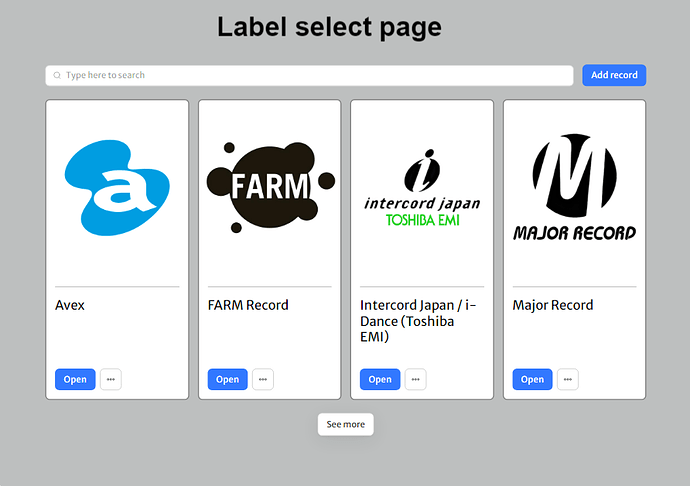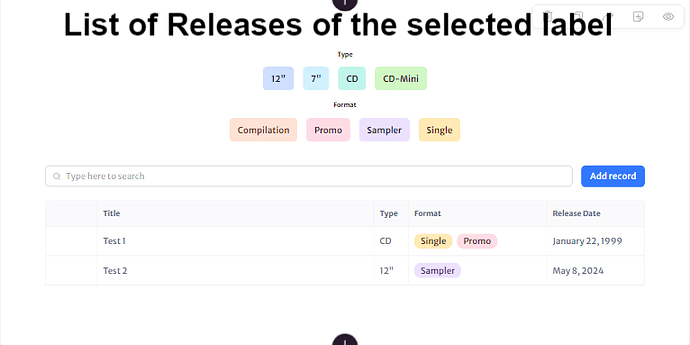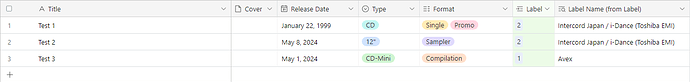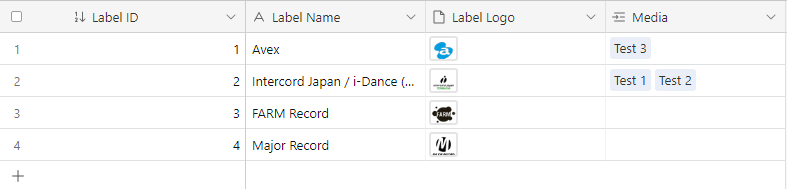Hi,
I am new to the Softr platform and using Airtable to store the data.
I am however stuck on setting up the listing page so that when the user clicks on one of the labels on the Label page, it will redirect to the list page with all the releases under the selected label.
I tried to follow the example shown on this page but it doesn’t seems to work:
Here is my label page:
Releases list page:
And here is how I setup the release data in Airtable
This is for the “Label” data. The “Media” field is added automatically when I create the “Link to another record” field in the “Media” table.
I have added a “Link to another record” field and a “Lookup” field from the Label. However, I still cannot get the correct result for the table display with the conditional filter.
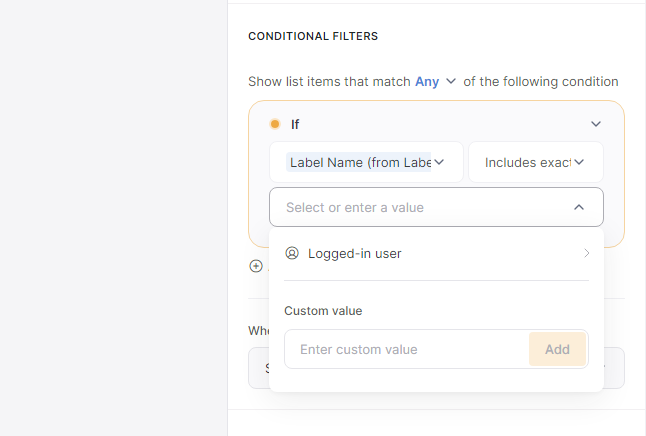
I am wondering if there is something I am doing wrong here. Any help is appreciated.