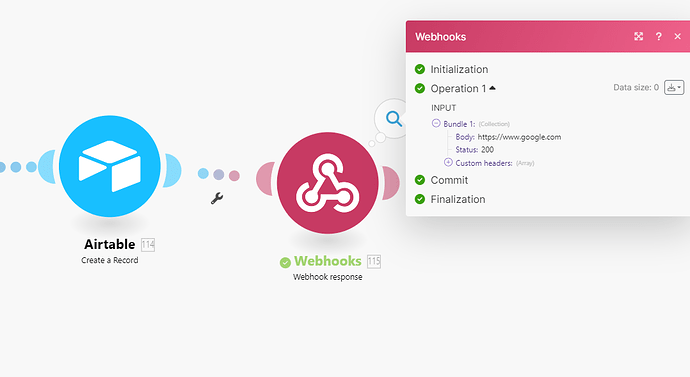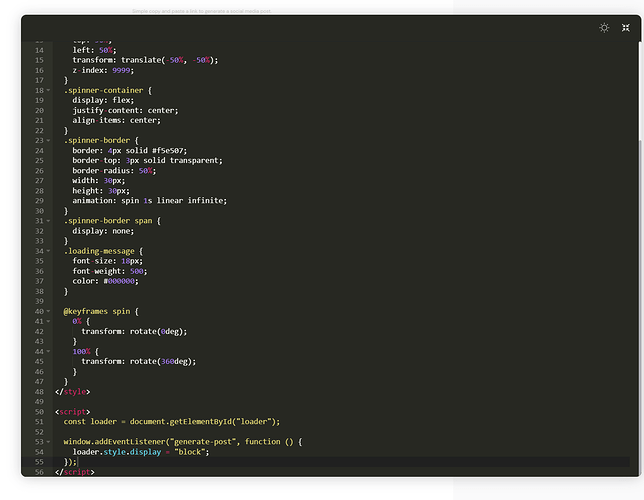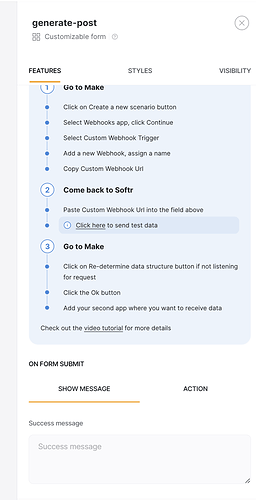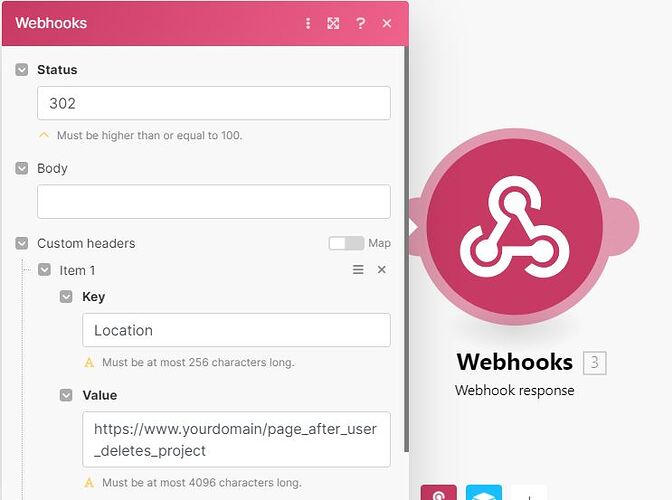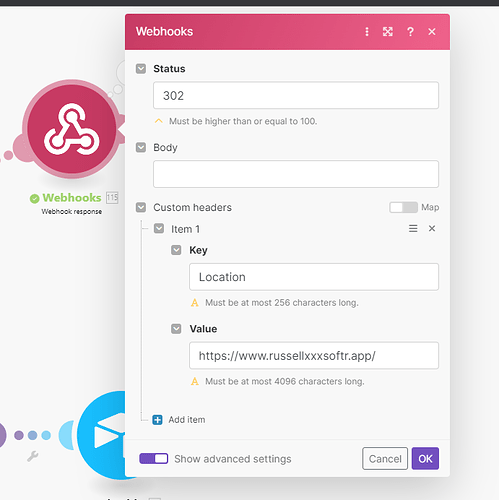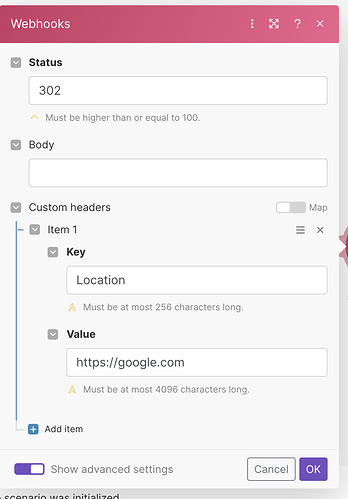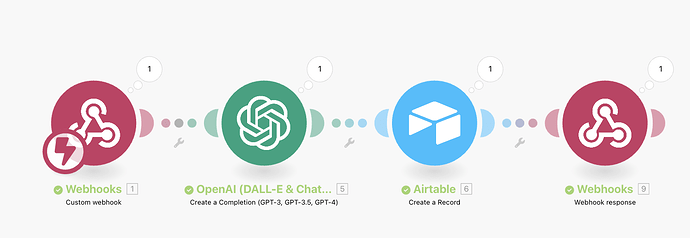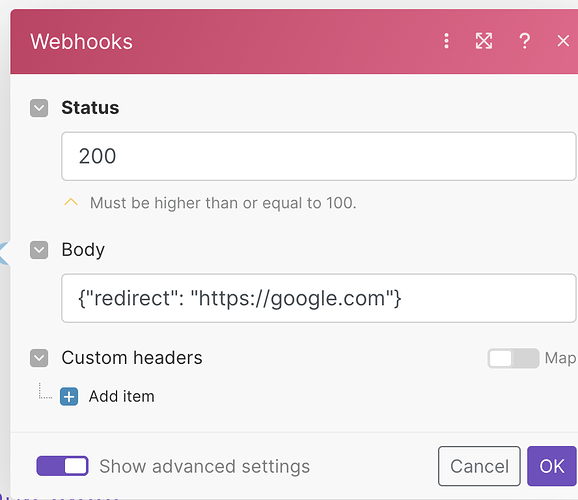Are you using Airtable or Google Sheets to connect that data to the list block? I think you can just set it as per my previous above, which will only show you 1 result (the most recent).
hey Matthieu - could you explain how to do step 1 solution here?
I like this general approach but struggling to get it working…
- The spinner is not appearing
- I can’t get the webhook response to re-direct the page to the page. Here I’m using www.google.com just to test
Hi!
In the script you need to write exactly window.addEventListener("submit-form-success-form1", function () {
The only thing you need to change is form1, replace it by the id of your form block.
submit-form-success-blockId is a specific event listener => can’t be changed to make the code work
For make, you should try other values as in the image
200 is http status code for success
300 is http status code for redirect (here you should use 302 if I understood well your setup)
Can you remove the www.? There shouldn’t be www. with softr.app domains
I got it to work! I followed the setup in this thread by copying the code into the header and setting up my response like this
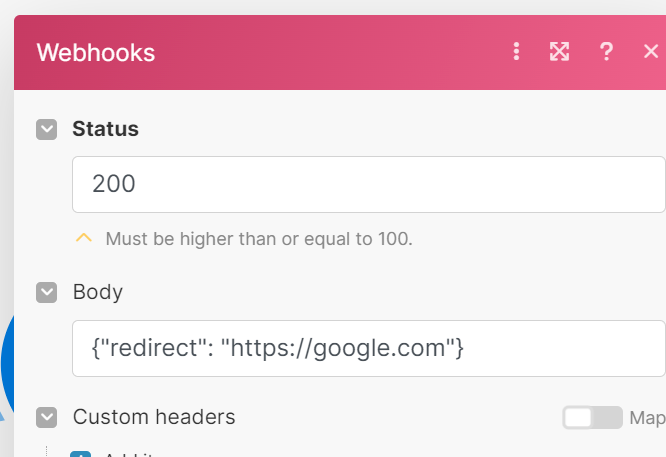
New problem…I have a different scenario that I want to send the webhook response. Anyone know how to format an http request to softr to behave as a webhook response ??
hey ![]() does it work with dropdown menu questions or only free text?
does it work with dropdown menu questions or only free text?
thank you!
The output is basically the GPT Chat. You can put drop down menu in the form submission but it does seem to only sometimes work for me. I removed my drop down (which was to outline the ‘tone’ of gpt answer) to try and get this to work.
@matthieu_chateau I have got the spinner to work fine, but it’s the redirect that isn’t working. My setup before was that i would immediately go to the output page and then i would have to refresh the screen to see the answer.
So now i followed your instructions which gives me the spinner which is great, and I tried to follow the next bit - ie: add a webhook following the airtable module in Make and set 200 and the redirect url. But it doesn’t work.
I’ve noticed that in the Webhook i created if I try and use 300,302, 303 for eg it’ll give me a ‘something went wrong’ message on the webpage. If I try 200, nothing happens on the webpage. iN make.com it seems to all go thru fine (no errors)
Any tips?
Also can you confirm that you change this to the submit-form-success- or the ? I changed to submission form and can see the spinning wheel.
But also I noticed that the message below only occurs when the make.com modules are complete. And this should be the time when the page redirects. Thanks so much for your help so fair
Same here ![]()