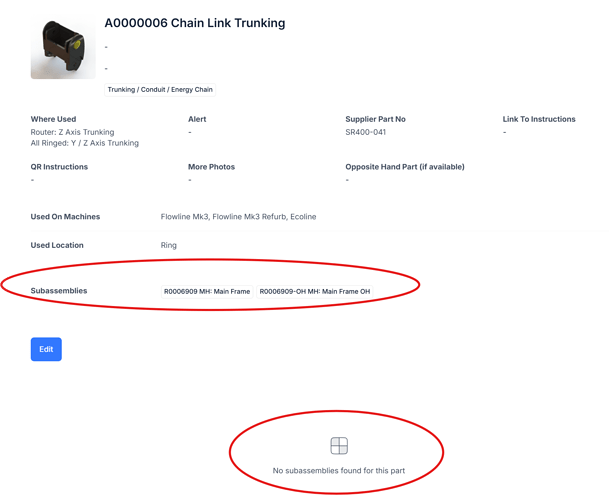I am blasting ahead with a proof of concept app to create a client portal based on all my existing data in Monday.com. I have come across a specific problem to do with connected boards in Monday and how they translate to a linked list in Softr. I have no problems connecting the data and creating a list page with all data. I am able to display connected board data as text, where it creates a list of text separated by columns or tags. All good so far.
However, I want to do more with the linked data and open a modal form based on the connected board data. It appears to operate correctly and populate data in the editing mode, but when I switch to preview (or published), the Empty State message is displayed
Screenshot showing the result - Data is in the Subassemblies tag field, yet the details form below it is empty
I have read the Softr documentation on connected boards and the compatibility with Softr, but I am not clear if I can actually use connected boards in this way. I would like clarification on this point, as it is pivotal on my use case and proof of concept that I need to present to my colleagues.
Note: I could not upload the screenshots I wanted to because the system limited me as I am a new user