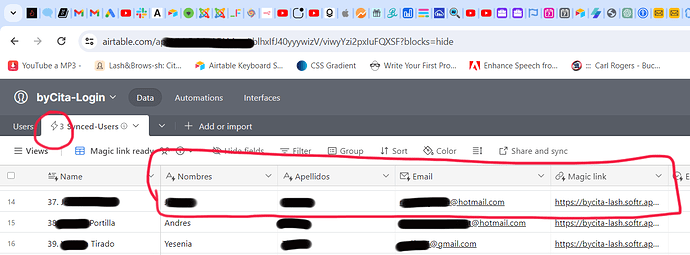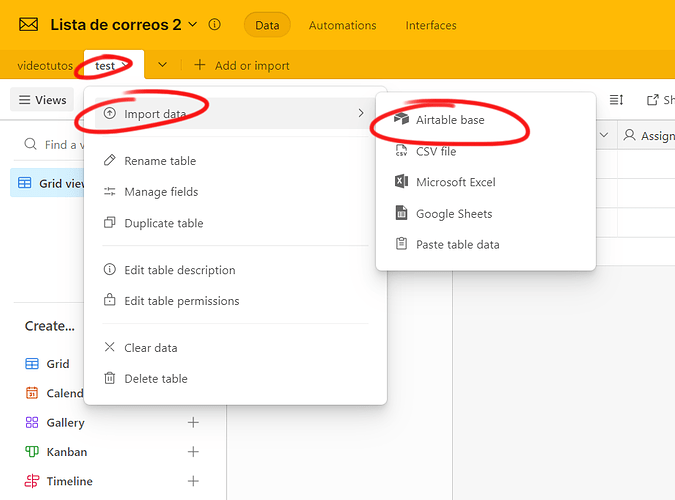Hi
Please could you help me
I need to create a filter that is applied at login time. The app should recognize the template and database associated with the company to which the user who is logging in belongs.
Best Regards
Filter are usually set based on the information of the logged in user, if the user has not logged in yet, there is very little you can filter, at least with the native functionality offered by softr.
Not sure but it sounds that you are after an option to authenticate users into multiples apps based in one source of truth, logging in the same app/url. If this is the case, there are options.
Dear @acjnas
Correct, that’s what I’m looking for ![]()
On one URL I have hosted different applications for different users.
Thks
I have done it by adding one app just for authentication.
That database will have an email + destination URL field (that destination URL being magic link for the correspondent app).
The data for this database can be airtable-synced with your user’s table from any given database, so the authentication method works on auto-pilot.
User logs in, gets redirected to his private magic link, and finally lands in the expected app.
You can test that same functionality on my live softr app, https://bycita.com
I call these ‘complementary apps’ ‘clusters’, since airtable has limited row capacity I had to extend the room for more users by cloning several instances of the main app.
Hola Jonathan,
Tal como mencionas, lo que tienes implementado en https://bycita.com es lo que me serviría para autenticar, ahora el tema es como lo hago jajajaja
Un abrazo.
Debes trabajarlo en airtable.
Cuando un usuario se registra en uno de mis clusters, esa info via ‘airtable sync’ queda al instante en mi base de autenticación en una tabla. Cada registro de esa tabla se copia via automatización a la tabla de al lado de nombre ‘Users’ que es la que softr autentica.
Cuando se registra una actualizacion del usuario, una automatizacion airtable esta escuchando por posibles cambios para actualizar el registro en esta base de autenticacion/logueo
Eso es para el caso en que el registro de usuarios es abierto. En mi caso, cada empresa (sería un cluster?) ya tiene sus usuarios definidos, por lo que la data no debiese estar sincronizandose de manera continua. Como lo puedo hacer en ese caso? Cómo hago el enlace en Softr para que discrimine según usuario–>Empresa ?
Es igual,
Debes sincronizar la tabla de usuarios de cada empresa, en una unica tabla o base.
La info que debes sincronizar es nombre + email + magic link, y eso lo haces solo de lado de airtable.
Luego creas un nuevo app en softr, cuya unica finalidad es autenticar, entonces el usuario se loguea, y el app, consulta en la base, a donde se debe redirigir este usuario.
Gracias por los tips!!
A simple vista no se ve complicado, pero veamos que resulta una vez que meta las manos jajajaj.
Un abrazo.
Hola Jonathan, @acjnas
Sigo dandole vueltas a tu explicación y cada vez me queda más claro, pero igual me surgen dudas.
-Primero esta la sincronización de los usuarios en una sola tabla, esto lo puedo hacer enviando la información de los usuarios desde la base de datos de cada clientes hacia la tabla de validación?
-Hay algún template de app para autenticar usuarios?
Gracias por adelantado.
Hola,
let me continue in English to make the info available to more people.
How to sync new registrations from different tables into one user’s table?
Technically you dont need to ‘send’ anything to another base.
This is done via airtable sync feature. All you do is, get the share view link from your users table, making sure ‘allow syncing’ is active.
Then on your authentication table (the one you will use to collect all registrations from all sources) you should import this external data:
It could work just like that, but after the users are synced, I usually like to move them to a separate table on the same base via automation, so I could have a little extra flexibility.
There is no template that can make this process faster, it requires a little manual work.
Hi @acjnas
Thank you very much for the explanation, I will try this way and I will look for alternatives to achieve the objective.
Rgds
Hi @acjnas,
I did all the steps you indicated and I already have the table synchronized to validate users. ✓
The problem I have now is that at the time of validating the user (Sign in) it does not derive it to the magic link assigned by the source application (cluster).
The app to authenticate will be based on the users of the synchronized table. The login credentials (User & Password) should be sent as an invitation to the user by email, it is at this point where I have the problem, since the users of the synchronized table are not being sent the email with the password and the magic link of the source application is not being recognized.
Please if you can help me with your recommendations.