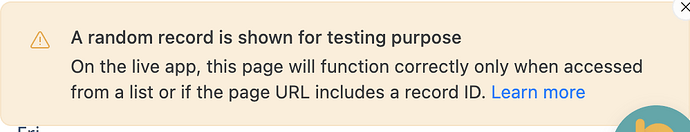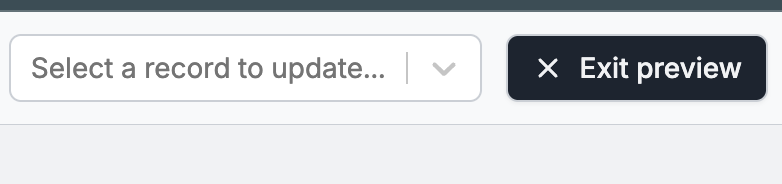Hi,
I’m volunteering on a project and am new to the Softr community.
We have a user page with an item-details block that is meant to allow a user to edit and view their info in our Users Airtable.
It has a conditional expression on Email for Logged-In User.
When the page loads, I see the logged in user’s data in window[‘logged_in_user’] in the user document. However, instead of fetching the associated record from the Users table the following toast pops up and the top record in the table is shown
I’m at a loss for why this condition isn’t working because the docs make it seem like it should:
In addition to showing Item details connected to a list block, you can also set up an Item details block to show details based on logged-in user data without needing an additional list block. E.g., show company profile details for the logged-in client.
Navigating directly to https://app.softr.app/users?recordId=recordId works fine, but I’m not sure how to navigate to a page with dynamic parameters yet through Softr, so this doesn’t really help.
Any and all advice would be appreciated!
I’m on latest chrome. Let me know if any other information can be provided to help reproduce.
Have a wonderful day,
Kurt
Hi Kurt,
The message you’re seeing happens when you load a details page in preview mode, but haven’t passed the related ID to it. So Softr picks a random ID to show you.
However, you can adjust this by previewing your app, and then going to a page that has a list block that contains the data you want to see more of. Then click on an item within that list, which then opens the related item details page.
That is how you pass the id properly in Softr (and Softr does all the work for you behind the scenes). You just need to have a validated list block that uses the same data source as the related item details block.
Hope this helps!
@Jjenglert We need this Fillout type “Select a record to preview” for the details pages. 
It’s always an extra step to first go to the list and then select a record or manually add a recordId to the URL.
1 Like
Hi guys,
Unfortunately this occurs in my production app after publishing, not in preview. The user information is loaded appropriately so I’m confused why the condition doesn’t work.
Agreed, that would be awesome. I passed it onto the team!
1 Like
Kurt - Please share a Loom video of your setup.
Here is a video of the issue.
https://www.loom.com/share/89955e53a75e49899c885e79722427bc?sid=8f102dda-6f15-44bd-b9b6-1948810d5e09
at the end I navigate to another page - user-profile. This is the same as the user page in setup from what I can tell except for one button. So I’m not sure why one page is working but not the other.
Thanks for looking into it! Let me know if I can provide anything else to help.
OK I think I figured out the issue. The condition wasn’t actually set on the published version of the app. So it was bringing up a test record. The only way I was able to figure this out was to determine the last time the app was published, use app history to roll back to that version, and then preview that version to reproduce the issue. It doesn’t seem straightforward to get the diff between app versions. Or even the diff between the published version and the edited version. Is that a correct understanding? Or is there a feature I am missing.