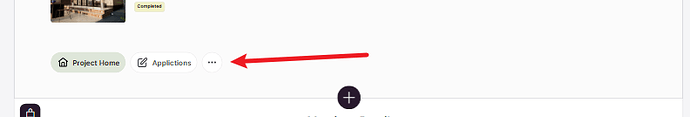Hi all, a quick one I hope. I use one of the list pages (List details page with image slider), with a series of buttons as a sub-navigation feature. There’s an update which replaces the block entirely, but it no longer works in the way I need. On the content, you can’t add buttons anymore, you can only add them via actions. However, if I add more than two, it creates a little dropdown for anything more (see screenshot). Is there anything I’ve missed, or do I just need to retain the old block? Thanks ![]()
Hey @JonUK,
Yes, after the update we show the buttons this way. Though we have received this feedback by many users and have addressed this to our product team.
Thanks,
1 Like
The best option would be a box that allows you to determine how many are shown before a dropdown menu appears. Then you get a flexible option.
1 Like
Dear Suzie,
If there’s still room for requesting further optimization - than please consider also the option to display buttons stacked on top of each other (in the same row). Otherwise these buttons may take up too much ‘screen real estate’.
1 Like
I’ll save your feedback @thijs and will address this to consider for the future improvements.