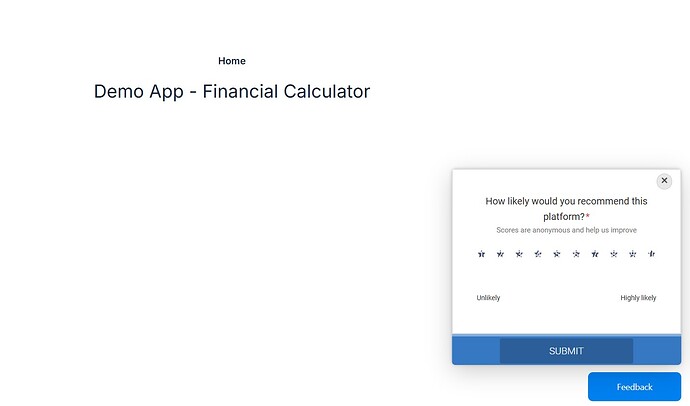Dear team,
I am embedding the following code, generated by Jotform, with the objective of having a floating feedback form on my Softr application.
The form however, does not appear when the script below is embedded into the Footer tab of either the landing page, or any other Softr page for that matter. Any ideas what is going wrong here?
<script src="https://cdn.jotfor.ms/s/umd/latest/for-cardform-feedback-embed.js"></script>
<script>
var componentID = new JF_FeedbackEmbedButton({
buttonIcon: "default",
buttonFontColor: "#FFFFFF",
buttonBackgroundColor: "#007FEF",
formId: 243581971684065
,
buttonText: "Feedback",
buttonSide: "Bottom",
buttonAlign: "Right",
base: "https://form.jotform.com/",
}).componentID;
</script>
<script src='https://cdn.jotfor.ms/s/umd/latest/for-form-embed-handler.js'></script>
<script>window.jotformEmbedHandler("iframe[id='" + componentID + "_iframe']", "https://form.jotform.com/")</script>