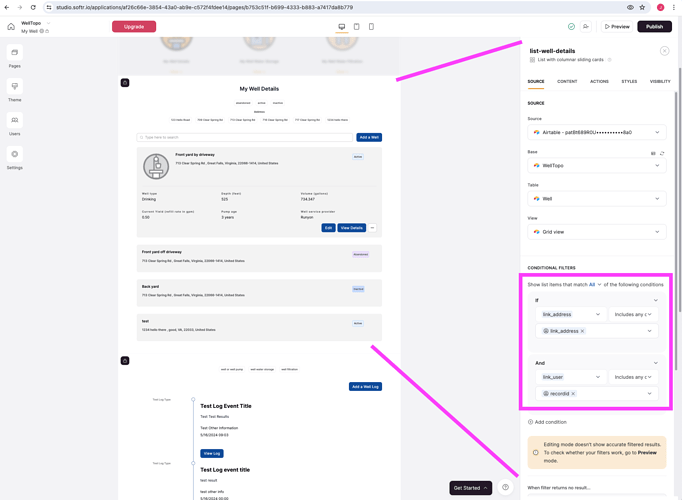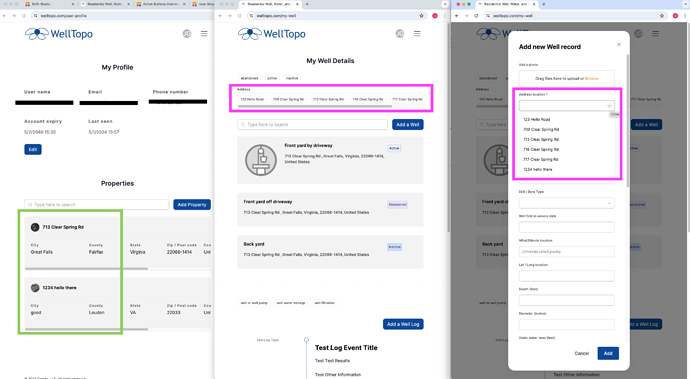Hello Softr Community!
I did some searching around and it is possible that my problem is related to this thread Dropdown with list of auto-sync options from Airtable
However, I am just not entirely sure, it has a bigger scope.
I am using AirTable and linked records.
The issue I am having is that I have a list page where I have configured the “List with columnar sliding cards” and after publishing and in preview mode the items in the list are appearing correctly for the user account and the properties up one level; however, the dropdown Add Record or Edit Record form option is not getting filtered following the same Source Conditional Filters.
I have no idea what the problem is. Anyone know?
Here’s the High Level on the data structure:
- A User can have one or more “Addresses”.
** An Address can have one or more “Wells”
*** A Well can have one or more Storage configurations
*** A Well can have one or more Filter configurations
At the lowest level, viewing all Well Storage configurations should show for All Wells and All Addresses for a User Account.
As of right now, here’s my findings:
- In the Address Summary view the User should see All the Addresses created by that User. ← Yes, this works
- In the Well Summary view the User should see All the Wells for All the Addresses created by that user. ← Yes, this works
- Addresses are searchable and could also be a Content Filter for the List. ← DOES NOT WORK, SHOWS ALL ADDRESSES IN THE DATABASE
- Adding a new Well should have a dropdown with All the Addresses created by that User ← DOES NOT WORK, SHOWS ALL ADDRESSES IN THE DATABASE
- Editing a Well should have a dropdown with All the Addresses created by that User ← DOES NOT WORK, SHOWS ALL ADDRESSES IN THE DATABASE
I have tried so many different configurations of Linked records and lookups and rollups, I just don’t quite know how to fix this.
Thanks in advance,
–Jim