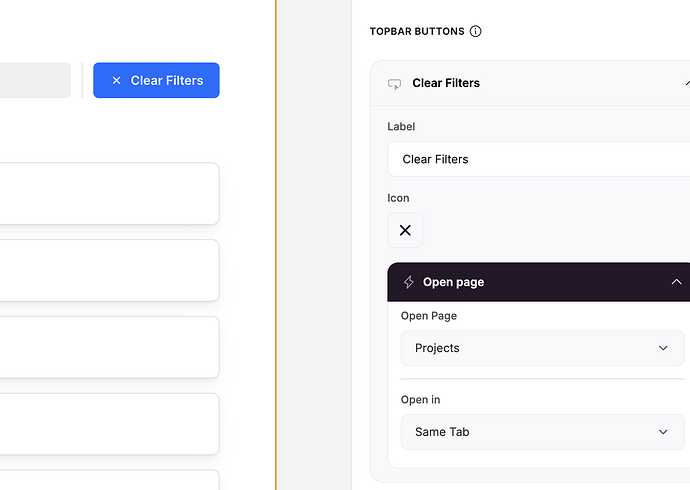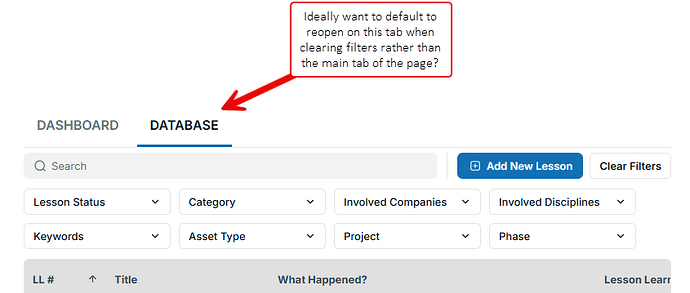Hi! If I selected some options (tags or inside dropdown) I’d like to deselect them with a simple button like “Clear all”. Is that possible?
Hey @Isolina,
This is not possible yet, but we have many requests, I’ll check with the team to see when we can add the option ![]()
Cool! Thanks.
We are in discussions with the product team @Isolina
+1 for this feature!
is there a workaround for this? In a table block if I apply filters there’s literally no way to clear them. IE shouldn’t one of the filter options be “no filter”?
This seems like a UX issue - the ‘clear filter’ option would be the title you gave the filter. Ideally this should be more clear
In my example, I have to click ‘Yrs creating art’ to clear that filter
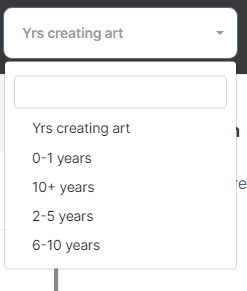
Any update here?
I’m new to Softr . . . really liking it, but this issue is a significant hurdle now. Thanks.
@Suzie hi again…any update? ![]()
+1
As a part of new blocks we are doing new and better filters and they will have one… will keep posted when the release date is clear
+1
Would use this asap when it comes available!
Hi Artur, any update on this? Seems like it’s been on the list for a long time and not been resolved in the new blocks. It’s really frustrating for end users especially when multiple filters are applied and they have to manually deselect everything one by one.
@sarah_h we will be redoing the entire toolbar so we didn’t want to apply quick fix… unfortunately we need to wait for a complete rebuild of the toolbar
@artur do you have a timeline for this? We’ve just signed up to the business plan but there are a few features we are waiting on before we can go live to the wider team. If we are looking at waiting months/years for small features requests then unfortunately this isn’t going to work for us
We planned it for Q2 so it could take 3 months
@sahilkhosla this is a great work around thank you ![]() As I have the table in a tabbed container, I don’t suppose there’s any way to force it to open on the same tab?
As I have the table in a tabbed container, I don’t suppose there’s any way to force it to open on the same tab?