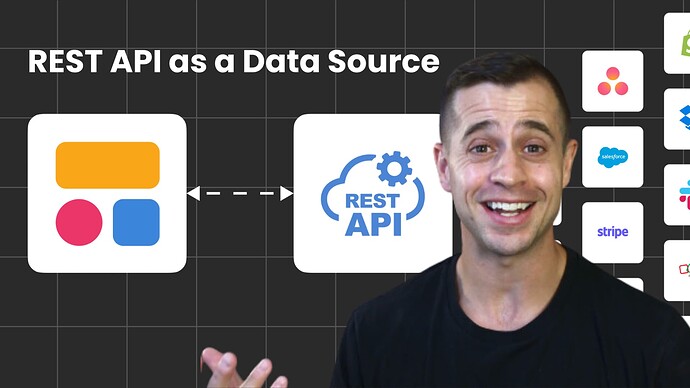![]() New Feature Alert: Rest API is out of beta and now publicly available!
New Feature Alert: Rest API is out of beta and now publicly available!
Softr users can now use the Rest API integration to connect their apps to any data source with an API, including Jira, Salesforce, Pipedrive, Stripe, Shopify, and many more. This opens up BIG new possibilities, allowing companies to keep using Softr regardless of how their data needs evolve as they grow.
How it works
- Choose Rest API as your data source: Navigate to Softr’s data source section and select the REST API.
- Set up the API connection: Choose from available templates or add your preferred API manually, configuring it with the necessary headers and authentication.
- Create endpoints: Define your desired endpoints by inputting the relevant parameters and options for your API call.
- Use transformers to optimize API responses: Optimize your API responses by using transformers to format and extract only the needed data fields.
- Map data to your Softr app: Use the configured API calls to populate data blocks in your Softr apps, binding data fields to designated content areas like images, addresses, and pricing.
Blog: Connect to more data sources with Softr + Rest API
Youtube Tutorial: https://youtu.be/uLbxWihKqBk
We can’t wait to see what you all will build next with this integration!