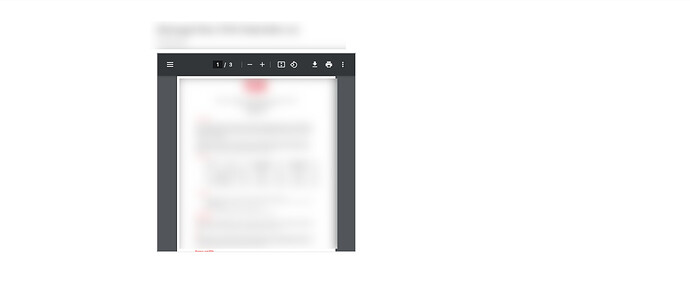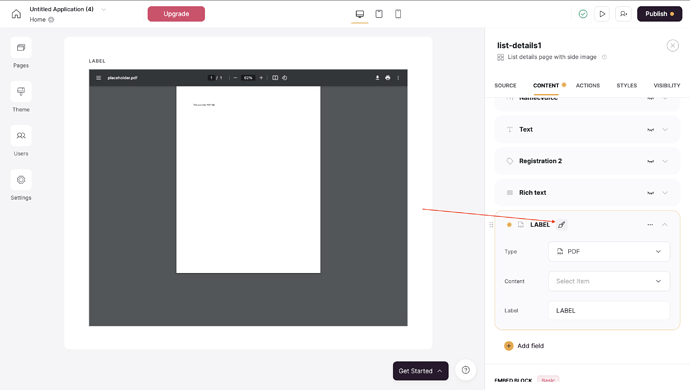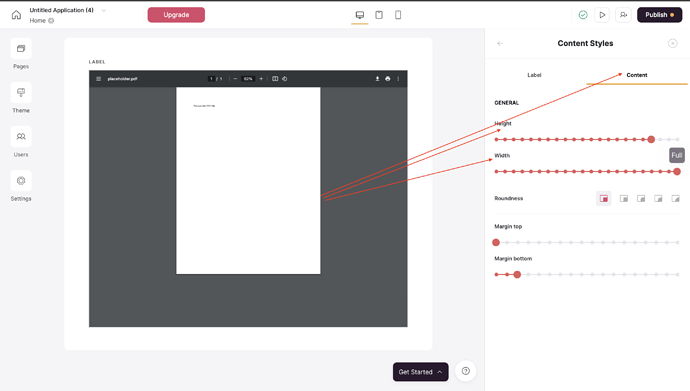I’ve seen several topics that are close to what I am looking to do but not exactly. I’m trying to make a single page using a detail block that just shows a pdf image. I use the PDF type and it works fine, but it’s a little smaller than I would like. Is there a way to increase the size of the item so it takes up the page? That way the user does not have to take the extra step to download it. I’m really just trying to reduce clicks.
1 Like
Hi there. That was working on the previous version of softr (before the major update of 2025)
With the new detail block I can’t find any option to increase height or width of embed pdf.
The former detail block still have the width adjustment but the embed functionality is displaying Airtable document’s url and not the embed document.
Any thoughts to have this working ?
Thanks !!