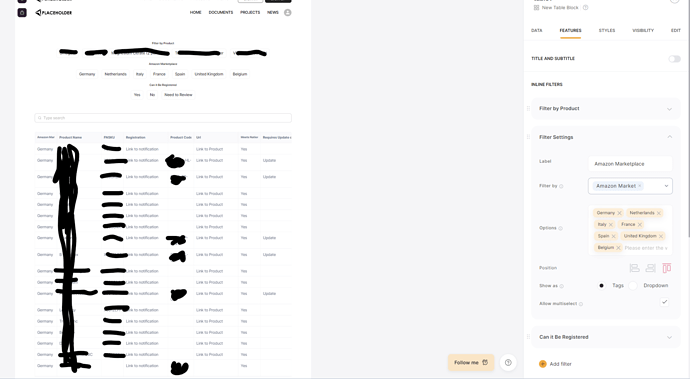I have a column which has countries in and I have tried to use the inline filter but whenever i use it, it basically gives the following error Something went wrong!
Unknown fields: whateverthecolumnis, it works for other fields, I can’t understand what the issue is with this specific column
Hey @chidmas,
Can I please ask you to share the URL of the page where you have the issue?
Sure here it is Softr Studio
Hi,
The live URL of the app, not your Softr studio url ![]()
face palm. Sorry I thought the preview would send you to the URL of the app.
Can you use a preview or would I have to publish. https://megan400.preview.softr.app/registrations?t=1676882084718
I think @Suzie will be ok with the preview url, thank you!!
Well I think I can deal with it: can you show me a screenshot of your softr studio, where this block is? Specifically a screenshot of the setup of the inline filter with countries + Corresponding field in airtable
Thanks for your help here, @matthieu_chateau ![]() Yeap, need to see those screenshots
Yeap, need to see those screenshots ![]()
Hey @chidmas,
I just see your reply ![]() I see you still have the issue.
I see you still have the issue.
I see the error
Something went wrong!
Unknown fields: Amazon Market
I assume you have made changes for the Amazon Market field and then did not refresh those changes on Softr.
Please, go to Block settings > Data section and press on Refresh data ( simply press on 2 arrows)
After when you select the field again it should be fixed. If this does not fix the issue, let me know.
Thanks!
was this ever sorted?