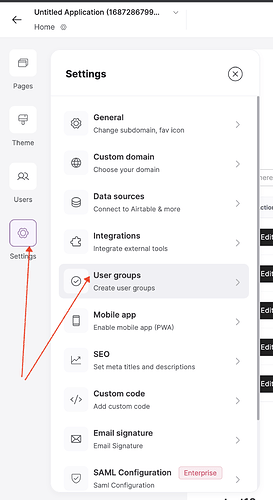hello.
I have created User Groups and set up page after sign in/up and page after sign out for each group.
However, I can’t see the list by User Groups or use the
or edit the User Groups?
All data is linked to google sheet.
I set up an additional form to be filled out right on the redirection page after sign up.
I want to use hidden fields
1st sign up → 2nd form, and I want to automatically match the affiliations of the subscribers.
However, because of the 2 consecutive emails
These users are not being synced
I’m getting a message with the email they entered when signing up, and a message with the
Duplicated email address
from the form is in conflict.
If you go to google sheet and delete one of the conflicting emails, it will be resolved.
However, User Groups are still not being created or displayed
How can we determine the User Groups at the time of signup?