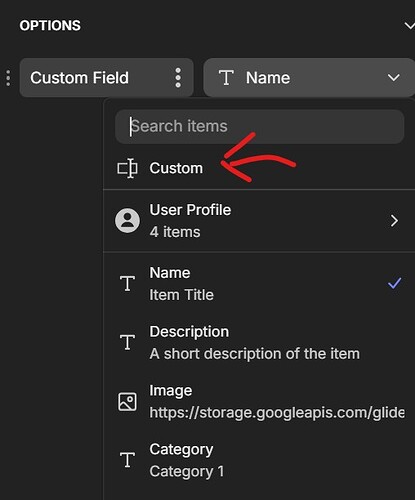Hi Team,
I am closing in on hopefully launching the first version of a Softr app. It’s a customer portal for an international tourism company. We take data from WooCommerce, Gravity Forms, and various 3rd party vendors and store / update it in Airtable.
For years, it has been locked away in Airtable. Our customers need to see the data but can only get it when we email it to them. We email them the necessary information using various automations and manual processes.
I’m excited to use Softr to finally give them access to the info the need anytime. I hope this will create a better experience for our customers and reduce the number of support requests we receive.
First, I want to say Softr is an amazing tool. Congrats to everyone involved in building it!
That said, I’d like to share some suggestions for improvement. The building process has been frustrating at times. A lot of what I imagined doing has required workarounds and adding lots of new data to our data source - data that I think should live in Softr.
So, without further ado…
Give sections a name
This is a two-part feature request:
- Show the name of the section in the builder
- Show the name of the section in the frontend UI
Example: I have an Item details block with six sections. I have re-ordered them after they were created. They appear in the builder as:
- Section 5
- Section 1
- Section 3
- Section 6
- Section 4
- Section 4
This isn’t helpful.
I should be able to name these sections and see the name in the builder.
I should also be able to show the section’s name in the frontend UI.
When adding fields, ability to add static / custom text instead of dynamic data from data source
Imagine I have a section where I want to show:
- Pick up date:
- Pick up time:
- Pick up location:
- Pick up instructions:
The first three fields can vary from row to row and are already stored in our data source.
The 4th row is the same for everyone.
I’d like to be able to Add field, but instead of assigning it to something in the data source, I’d like to be able to enter the text I want to display into Softr. I should be able to add text, rich text, headings, …all of the field types.
Date fields with formatting options
I’ve had to create formula fields in Airtable like:
“DATETIME_FORMAT({Final Payment Due Date}, “dddd, MMMM D, YYYY”)”
I’d like be able to pull the {Final Payment Due Date} field into Softr. Then, set the format in Softr.
Build rich text area fields with multiple dynamic fields
Imagine I want to have a field that displays:
“Your {Balance_Due} remaining balance is due by {Due_Date}.”
Currently, I’m creating a formula field in Airtable to build this text, then pull it into Softr
Visibility controls on sections and fields
Sections and fields should have the same visibility controls as action buttons. Especially the “On specific records only” option.
Ability to add action buttons to sections
For example, if I want each section of an Item details block to have its own action button.
Anchor text for URL fields
I’d like to be able to set the anchor text instead of showing URLs.
More sections on List blocks
I’d like to be able to add more sections to List blocks, the same way I can with Item details blocks.
Ability to break the two-column layout for specific fields on stacked sections.
For example, imagine a stacked section has three fields:
- Name
- Department
- Status
Department and Status have labels. Name does not.
So, Name appears on the left side of the stack. If it’s a long name, it wraps to fit the width allowed for labels.
When not using a label, I’d like to have the option to make the field use the entire space allotted for the label + field.
Printer friendly pages & the option to add a Print button.
Self-explanatory I think
Inline notes for blocks
The notes feature on blocks isn’t very helpful.
A) As far as I can tell, nothing indicates which blocks have notes and which don’t.
B) Having to open the notes for each block is a pain.
At a minimum, you should add an indicator to clarify which blocks have notes and which don’t.
I think it would be helpful, when a block has a note, to add it above the block. It could have a different color background / different styling to make it clear it’s a note and not part of the frontend UI. The notes for all blocks should be visible at the same time. Perhaps there could be a builder-level toggle to turn note visibility on and off.
Bonus points: Make some of the note be auto-generated with some details about the source and visibility settings.
Static text block: Set links to open in modal.
I’d like the option to show external info to users without forcing them to leave the app / open a new tab.
App settings > Ability to add a suffix to all page titles
Example suffix: | My Amazing Company
Thanks!
-Dustin