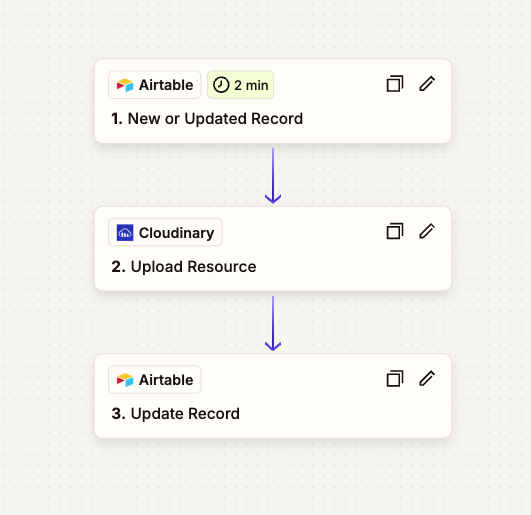![]() If you use Airtable to manage images or videos in your app or website, you might have noticed that attachment URLs (from the “Attachments” field) expire after about 2 hours. This behavior was introduced for security reasons and can cause problems with displaying multimedia content in your applications.
If you use Airtable to manage images or videos in your app or website, you might have noticed that attachment URLs (from the “Attachments” field) expire after about 2 hours. This behavior was introduced for security reasons and can cause problems with displaying multimedia content in your applications.
![]() The solution: use Cloudinary with Zapier or Make
The solution: use Cloudinary with Zapier or Make
To overcome this limitation, I implemented a workflow that uses Cloudinary together with Zapier (or Make) to obtain permanent and public URLs for images or videos. Here’s how it works:
- Trigger: When a record with an attachment is created or updated in Airtable.
- File extraction: Zapier retrieves the file via the Airtable URL from the “Attachments” field.
- Upload to Cloudinary: The file URL is uploaded to Cloudinary, which provides a public and permanent URL.
- Record update: The Airtable record is updated with the new URL provided by Cloudinary.
This process ensures that images and videos are always publicly accessible, without worrying about Airtable URL expiration.
![]() How to implement it
How to implement it
You can configure this workflow using Zapier by following these steps:
- Trigger: “New Record in Airtable” or “Updated Record in Airtable”.
- Action: “Upload File” in Cloudinary.
- Action: “Update Record” in Airtable to save the public URL.
Alternatively, you can use Make to achieve the same result with a similar configuration.
![]() Practical examples
Practical examples
To help you with the setup, I’m attaching some images showing the automation in Zapier and the database structure in Airtable:
- Screenshot of the workflow in Zapier
- Example of an Airtable record with the “Attachments” field and the field with the public URL
I hope this solution can help you better manage multimedia content in your app or website developed with Softr and Airtable.