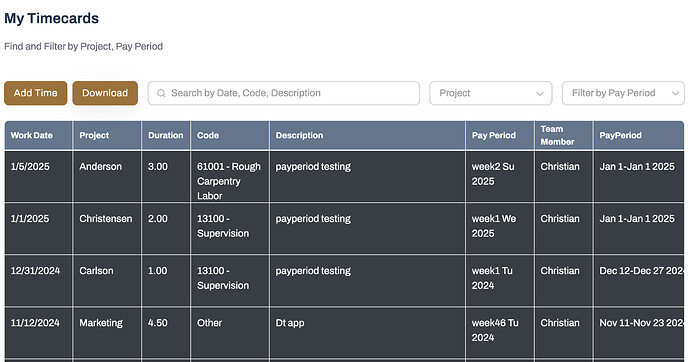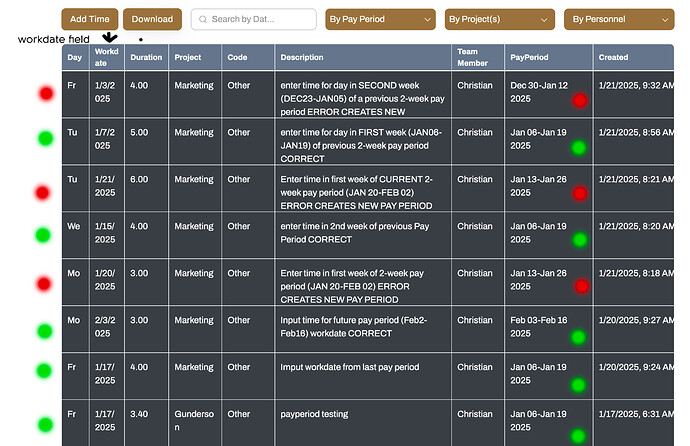I’m building a simple timecard app with airtable data source for a small construction company. Based on the date entered for a task, I can get the week number and day value for the entry using this airtable formula:
CONCATENATE(“week”,DATETIME_FORMAT({Work Date},“w dd YYYY”))
Based on the {Work Date} entered this returns “week46 we 2024” for instance—the week number, day, and year.
But what I need to do is return the value for our two week pay period instead, ideally something like, “Nov 11-Nov 24 2024” . A value that returned a pay period like, “PayPeriod 26” would also work where the two week period was identified as a number from 1-26 periods for the year.
I’ve looked at related questions here around dates, weeks but wasn’t able to figure out a solution. I’m familiar with basic, intemediate concepts with airtable but continuing to find my way.
Any help, thoughts would be greatly appeciated!
I’m sorry, I don’t know how to help you with this one! Quite an advanced formula you need there for a very specific use case.
Do the fortnightly pay periods always begin on 01-01-YEAR every year and end on 31-12-YEAR?
Hi,
For a PayPeriod system this does the trick:
CONCATENATE(
"PayPeriod ",
FLOOR(
DATETIME_DIFF({Work Date}, DATETIME_PARSE(
CONCATENATE(
"01-01-",
YEAR({Work Date})
),
'MM-DD-YYYY'
), 'days') / 14
) + 1
)
For the other way (“Nov 11-Nov 24 2024”), I need to check more in details
Expanding on @matthieu_chateau’s nice solution
DATETIME_FORMAT({Work Date}, 'MMM M') & '-' & DATETIME_FORMAT({Work Date}, 'MMM') & " " &
CONCATENATE(
FLOOR(
DATETIME_DIFF({Work Date}, DATETIME_PARSE(
CONCATENATE(
"01-01-",
YEAR({Work Date})
),
'MM-DD-YYYY'
), 'days') / 14
) + 1
) & " " & DATETIME_FORMAT({Work Date}, 'YYYY')
1 Like
Thanks so much for the speedy response from both of you! I’ll give it a go tomorrow and let you know how I’ve fared.
No they run through the year start each year which I now realize makes assigning 2 week periods 1-26 problematic?
Best to check the formula out with some real-world data and if it doesn’t return any results correctly would you give some examples please?
Hi Mark, formula works brilliantly for this year but then breaks when we hit 2025. Attached screenshot shows results. Pay Period column is what i have that return each week of the year. PayPeriod column uses the new formula
Hi Christian,
Can you try this one:
CONCATENATE(
DATETIME_FORMAT(
DATEADD(
DATETIME_PARSE(
DATETIME_FORMAT(
DATEADD(
{Work Date},
-MOD(DATETIME_DIFF({Work Date}, DATETIME_PARSE("2024-01-01"), 'days'), 7),
'days'
),
'YYYY-MM-DD'
)
),
-MOD(
FLOOR(
DATETIME_DIFF({Work Date}, DATETIME_PARSE("2024-01-01"), 'days') / 14
),
2
) * 7,
'days'
),
'MMM DD'
),
"-",
DATETIME_FORMAT(
DATEADD(
DATEADD(
DATETIME_PARSE(
DATETIME_FORMAT(
DATEADD(
{Work Date},
-MOD(DATETIME_DIFF({Work Date}, DATETIME_PARSE("2024-01-01"), 'days'), 7),
'days'
),
'YYYY-MM-DD'
)
),
-MOD(
FLOOR(
DATETIME_DIFF({Work Date}, DATETIME_PARSE("2024-01-01"), 'days') / 14
),
2
) * 7,
'days'
),
13,
'days'
),
'MMM DD YYYY'
)
)
Bingo!!! Thanks so much both of you. I am going to take some time to understand how/why it worked but educating myself is a lot less stressful when I know the answer. 
Hello, returning to this thread as errors have popped up in my time card app module where the current correct payperiod is identified and aligned to time card entry. While it seemed to be working fine, we’ve uncovered scenarios where it creates an unwanted and incorrect payperiod range. attached is a sample timecard screenshot identifying where entries are correct or incorrect.
Also, pasting formula used from this thread in airtable “payperiod” field for convenience
CONCATENATE(
DATETIME_FORMAT(
DATEADD(
DATETIME_PARSE(
DATETIME_FORMAT(
DATEADD(
{Work Date},
-MOD(DATETIME_DIFF({Work Date}, DATETIME_PARSE(“2024-01-01”), ‘days’), 7),
‘days’
),
‘YYYY-MM-DD’
)
),
-MOD(
FLOOR(
DATETIME_DIFF({Work Date}, DATETIME_PARSE(“2024-01-01”), ‘days’) / 14
),
2
) * 7,
‘days’
),
‘MMM DD’
),
“-”,
DATETIME_FORMAT(
DATEADD(
DATEADD(
DATETIME_PARSE(
DATETIME_FORMAT(
DATEADD(
{Work Date},
-MOD(DATETIME_DIFF({Work Date}, DATETIME_PARSE(“2024-01-01”), ‘days’), 7),
‘days’
),
‘YYYY-MM-DD’
)
),
-MOD(
FLOOR(
DATETIME_DIFF({Work Date}, DATETIME_PARSE(“2024-01-01”), ‘days’) / 14
),
2
) * 7,
‘days’
),
13,
‘days’
),
‘MMM DD YYYY’
)
)
Solved via Direct Message.
CONCATENATE(
DATETIME_FORMAT(
DATEADD(
{Work Date},
-MOD(
DATETIME_DIFF({Work Date}, DATETIME_PARSE("2024-12-23"), 'days'),
14
),
'days'
),
'MMM DD'
),
"-",
DATETIME_FORMAT(
DATEADD(
DATEADD(
{Work Date},
-MOD(
DATETIME_DIFF({Work Date}, DATETIME_PARSE("2024-12-23"), 'days'),
14
),
'days'
),
13,
'days'
),
'MMM DD YYYY'
)
)
1 Like