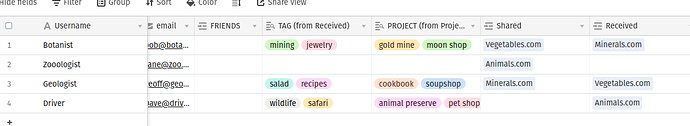This question has been explored a bit in other posts (Updrade Inline Filter, etc) but between the Forms 2.0 discussion, various questions on the community forum and 1:1 chats with support I felt it would be beneficial to start a new thread to level set current features, solutions, and spread the knowledge love across the land.
Problem Case: I’m building a simple resource/link sharing tool for my team. In my Airtable Base, I have a resource table, with all of the links everyone shares (using Softr as the interface here, both to submit resources and for resource viewing). I also have a User table, that stores usernames (auto-populated when someone signs up through softr as well as Projects, tags, and other data that is SPECIFIC TO THAT USER.
When User A shares a resource, they share it to a SPECFIC other User (user B, for example), and User B can then tag that resource to a specific project, or with custom, personally generated subject tag (meaning every user’s project/subject tags are custom and individual). Again, these tags are aggregated into a “Project” and “Tag” field in the User table, for each User.
THE PROBLEM
I’m displaying these resources in an Inbox block, and want the user to be able to filter via inline and/or conditional filters.
How can I get the inline filter to show THEIR individual filter options (contained in their User record under Project/Tag), not EVERY option that has been entered into the field column? A user should be able to filter their resources by their own conditions, not everyone’s on the platform.
My understanding was that this would be a feature of Forms 2.0, and then in chatting with support, was told (and likely misunderstood) that a) that filters could be auto-populated and updated from a specific field (like a multiselect) but I’m now wondering if they meant Softr could auto populate ALL field options, not specific contents in a specific users field.
So…
- Is a solution currently possible via live features/automation/customization
- is the above part of Forms 2.0 or another feature in pipeline
- if no to above, can we have it, pretty please?
Thanks all!
DK