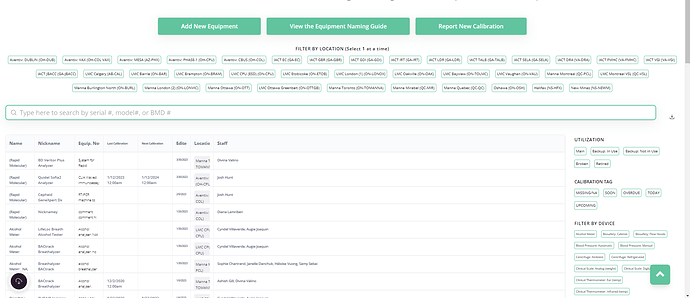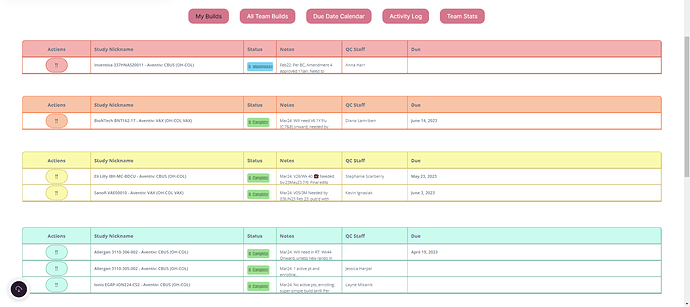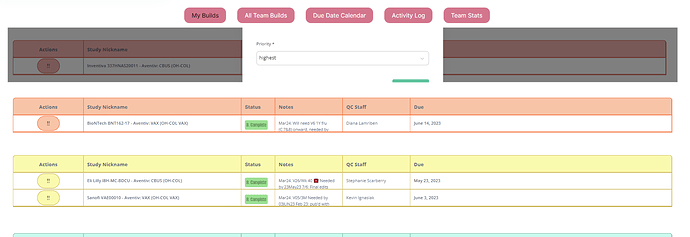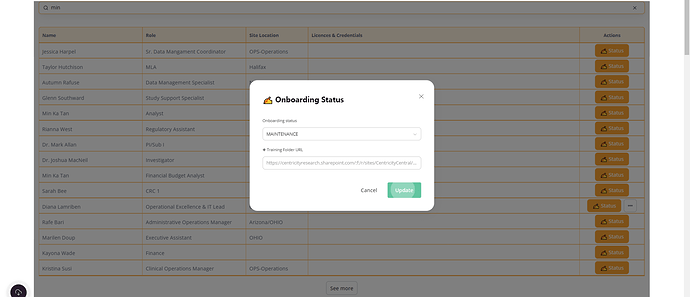I don’t know if anyone out there has better ideas for approaching this. Basically my app needs to meet a lot of different team’s needs for our organization, which means I have to present a lot of information above the fold on pages. Some teams want the full grid view on their app, other teams need multiple different pre-filtered lists using list blocks.
Having the grid/chart take up the full page in many of these instances looks crazy aggressive and it’s not easy on the eyes (see example)
So my “hack” has recently been coopting some code shared by another community member and slightly shrinking these blocks in the header’s custom code like so:
<style>
#highest {
transform: scale(0.95);
transform-origin: top;
}
</style>
etc
My issue is that while this looks WAAAYYY better, it just breaks about 80% of the blocks functionality because trying to use action buttons does not work. I’ve had a ticket open for about a month now and no resolution in sight, so I’m wondering if anyone else in the community has discovered alternative workarounds.
Examples of the stuff it breaks:
Trying to edit by clicking one button results in this (the whole dang popup is messed up. I tried playing with changing the sizing of the popup using some suggestions from matthieu & ChatGPT but I finally gave up because I really am a “no coder” ![]() )
)
I legitimately cannot click second action buttons AT ALL. Clicking the three dots gives a brief hiccup where it tries to show me the button but it disappears before I can actually click it Link to the Loom I shared with Support Team
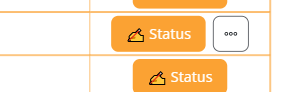
aaaand now for some reason the previously functional button I used to update a records status just does not work any longer. I can click update all I want, the button/edit modal remains and after refreshing and clicking everything on the page I can confirm it is definitely not saving my changes
I’m sure it has something to do with my wanting to resize these damn blocks on the page. I can’t revert my site back to the default/narrower view, it will piss way too many teams off. But I can’t continue using my hacky shrinking of block code without it rendering the interface a piece of non-functional junk.
Has anyone else out there figured something out to address this issue without breaking their editing capabilities?