Hi - How do I get rid of this line on the timeline list?
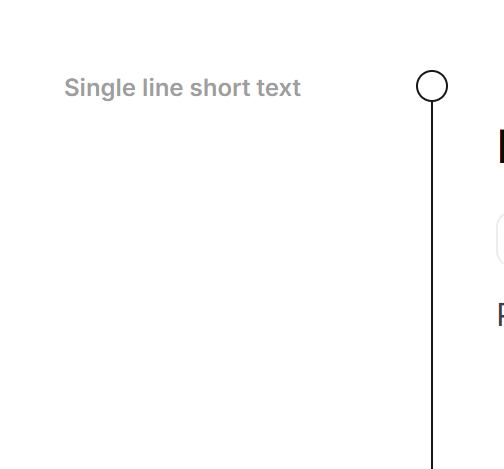
Hi - How do I get rid of this line on the timeline list?
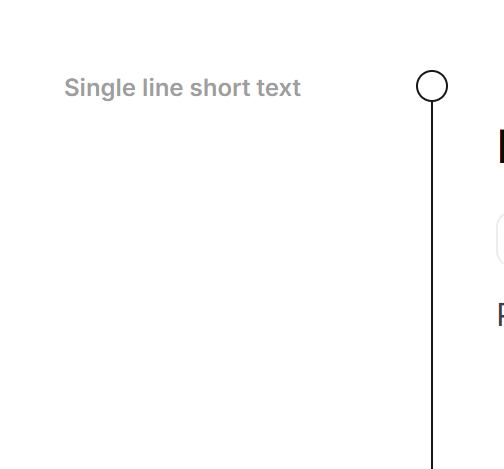
Hi,
You would need to enter this code in the header custom code of the page settings:
<style>
#list1 .MuiTimelineSeparator-root {
display: none;
}
</style>
Change list1 by the Id of your timeline block
If you just want to remove the line but keep the circle:
<style>
#list1 .MuiTimelineConnector-root {
display: none;
}
</style>
Where do I do that? In the custom code section or somewhere else?
In the page settings => “Custom code” => “Code inside header”
Thanks so much! Do you know how to create a background for each record? So it has a shadow like an Instagram post?
You don’t need any custom code to do so,
In your block, go to the content tab and click the pencil icon next to “item fields” and play with the different options, specifically background-color, margin bottom and roundness.