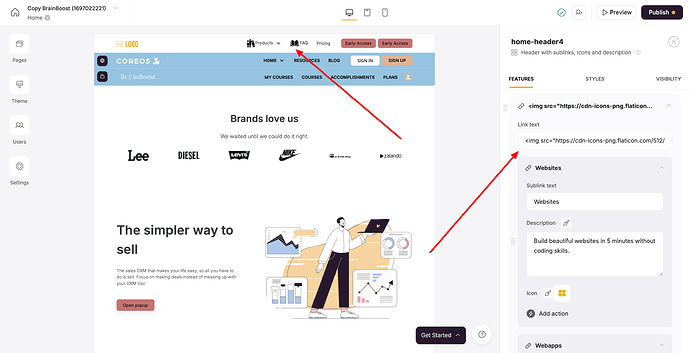Hello Community,
I am new to the softr and still learning. I have created header where I have place signout button. now I want to put logo before signout text. But I am not sure how to do it…
Also When I preview my website I am seeing the gap from left side and right side , like header content is in center, so is there any way I can keep my logo on most left side of the screen ?
Regards,
Viraj Hapaliya
Hi @virajhapaliya.
We have a Header with sublinks, icons, and description blocks where you can define the icons applied to the sublinks from our icon library.
Alternatively, if you want to add icons to the links or buttons like in the screenshot below, you can use HTML tags as the link or button text. This is one of the HTML tags I use. You just need to replace the image URL with your icon image URL and configure the icon sizes according to your needs.
<img src="https://cdn-icons-png.flaticon.com/512/171/171322.png" alt="Icon" style="width:30px; height:30px;" data-png="https://cdn-icons-png.flaticon.com/512/171/171322.png">
1 Like
Thank you,
The solution worked for me. How do I fix the issue in header. So right now logo is in center alignment and I want logo to be on most left side of the screen. Rest of the header option on to be on most right side of the screen.
Regads,
Viraj Hapaliya
The current version of the header block does not have that functionality, but new version of header block is on the way and there you’ll have more freedom defining the placement of header elements .