I use more filter in me table.
but how i can clear the filter that show all the records? ![]()
before filter
after filter
I use more filter in me table.
but how i can clear the filter that show all the records? ![]()
before filter
after filter
Hi @Momo do I understand you correctly that you want to show results only when the filter is applied?
@Maria here send i link to video
i know me english is bad ![]()
but in some filter is possible add “clear” option and in some not.
thank you
No worries. Now it is clear. There should be no x for clearing since in order to reset single-select, multi-select, linked record field options you need to click the selected option. I suppose your Technik filter is linked record type of field in your datasource, right? If so, then I will report it to the engineering team since it might not be expected
But i want to have “X” is a great option to clear filtering. For now i use the button “refresh” to reopen the same page ![]()
here the “Technik” field option
here the “status” field
also when i enable “multiselect” dont work in the same way like “technik” filter
thank you
Haha well, I should discuss that with the team. Before that, could you clarify if your Project Owner field is a linked record in your data source, or is it a different type of field? I encountered this case specifically with the linked record field, and I want to ensure we cover all the cases
This is fiel of Project Owner:
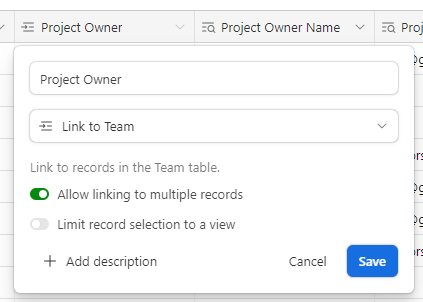
i have the build from the “Project Managment” template from the Softr.
Last think: i want to have of any filter this “x” for clear filter if is possible.
thank you
Thank you for the clarification. I’ll share this with the engineering team and will keep you posted on any updates
Hey @Momo, I informed the team about this case. Currently, the clearing option is expected only for the linked record. However, in the upcoming release of the new version of dynamic blocks, scheduled for next year for the Table block and by the end of this year for the List with vertical cards blocks, they are planning to implement the clearing option for all applicable fields
Hi @Maria thank you for the info.
i have solve this for now with refresh page.
thanks
You are welcome.
That is also a solution or you can simply click on the option and it will reset