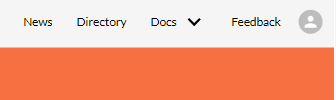
I was thinking of making this dropdown icon beside Docs be smaller but I can’t find a way to do so.
Hey @TechToTravis insert this code into Page Settings>Custom Code>Header section, replace home-header2 with your header name and change the width and height to your preference
<style>
#home-header2 .MuiSvgIcon-root {
width: 20px;
height: 20px;
}
</style>
1 Like