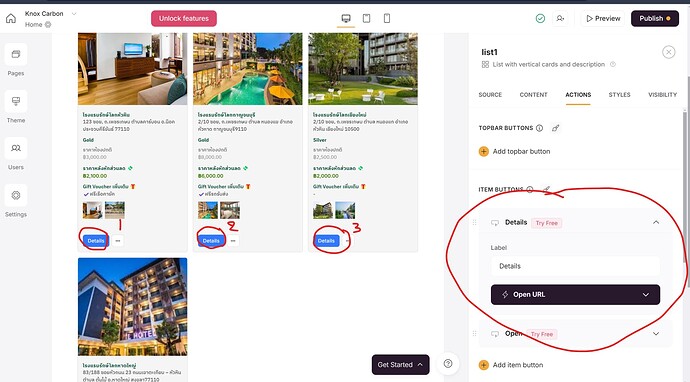"How can I make each ‘Details’ button link to a different page?
I’m facing an issue where clicking on any of the three ‘Details’ buttons always leads to the same page. I want each button to direct users to a distinct page that I’ve created.
Currently, regardless of which ‘Details’ button I click, it only goes to one specific page. I can’t get the buttons to link to the separate pages I’ve set up.
Any help or guidance on how to configure these buttons to lead to different pages would be greatly appreciated. Thank you in advance for your assistance!"
Hi there,
Normally, you build one details page for each table “e.g. users” and then on each detail page, the user has dynamic data, which keeps it unique and requires less development work.
However, you can accomplish what you’re looking to do in a couple of different ways:
-
you can use button visibility settings to either be visible or not, depending on user record conditions. So in this case, you could create “5” different buttons, each linking to a different page, and program each of those buttons to only show if the user matches certain conditions.
-
Or, you can always send them to the same detail page, and by using block visibility on the detail page, show different layouts by using visibility rules to hide/show certain blocks.
thank you 
Can I use an approach where:
- When I click on “details 1” button, it goes to page 1 that I’ve prepared in advance
- When I click on “details 2” button, it goes to page 2 that I’ve prepared in advance
- When I click on “details 3” button, it goes to page 3 that I’ve prepared in advance
Yes, but you’ll need to use conditional logic matched with visibility rules on the buttons to setup that logic, to ensure the right button is showing to the right user, to take them to the right page.