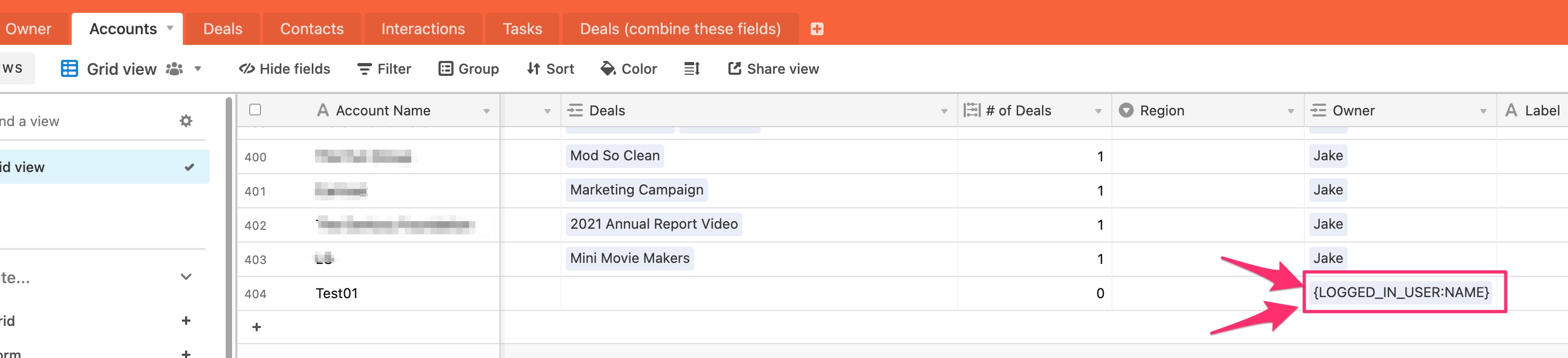I’m inside the Sales CRM templates that Softr provides and I linked it to Airtable. I have been slightly modifying this for my needs.
On the Account page, I created a button called: “Add Account” where an Employee can click that button and it opens up a Form page. An Employee is also the logged in user for this case.
I am trying to create a hidden field that will add the new Account as a linked field inside Airtable that relates to Name field (primary field) on the Employee table (note: the Name field is also the logged-in employee).
To say it another way, I want the new Account name to be added to the Account table and then the Account name to automatically be linked to the Employee name on the Employees table.
I’ve been following instructions, how-tos, tips on support and community pages, but I can’t see to get it to work correctly. Any suggestions?