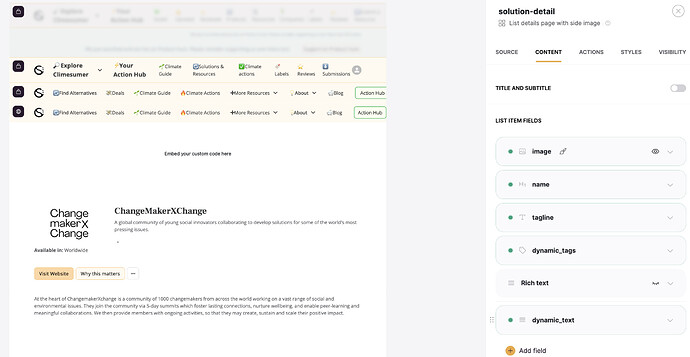Hi everyone,
I am trying to make SEO-friendly detail pages. When I run them through an H1 checker, they tell me that the H1 tag (and actually any heading) is missing. I am loading all of the headings and most content from the specific row in Airtable.
How can I optimize my detail pages for SEO and add dynamic H1 tags? Anything else I am missing?
The main content comes from the blocks: List details page with side image and List with horizontal cards and visible button.
Here are the pages I want to index:
- Sustainable deals: https://www.climesumer.com/interact-deals/tomorrow-bank/r/rec4RPSfI0yPKUBVJ
- Climate actions: https://www.climesumer.com/interact-action?recordId=recJHOY7hvdZ6OgxD
- Sustainable companies / products: https://www.climesumer.com/interact-solution/tomorrow-bank/r/recStWQRZ94uoefmy
Many thanks!